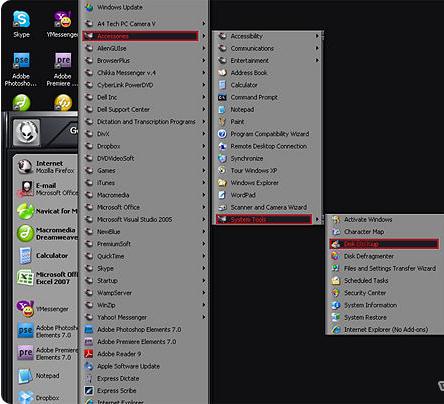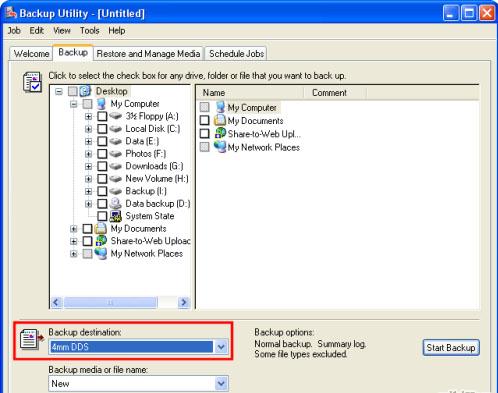Hello,
How to perform HP load Backup Bios? All the office’s computers are being reformatted and were able to make some backup for those relevant files in the quarters. I don’t have any idea how to load the backup on HP computers? How can we possibly perform it?
Waiting for your support.
How to perform hp load backup bios?

Hay,
Backing up a computer is necessary for keeping long term (or even short term) documents around because important documents or information that may need to be kept for long periods of time.
If you are using Microsoft Windows, there is a Backup application built in (Start>Programs>Accessories>System Tools>Backup).
If you use Windows Vista, go to (Start>Control Panel>System and Maintenance>Backup and Restore Center).
You can also use third party back-up managers, ranging from small programs to full online backup services.
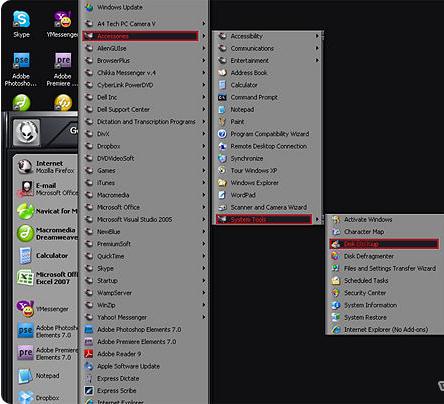
Another option: Open your choice of application, select the files you wish to keep.
Select the media where you will be saving the Backup, and start it up.
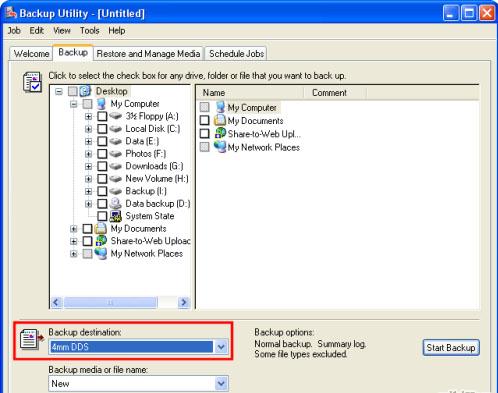
The following table explains how to navigate through HP BIOS:

Thanking you
Franke Mary