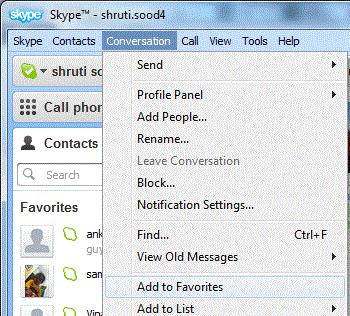I'd like to manage my contact list on Skype and I don't know what the best way to organize it in order is? I would like to categorize it by degree of relationship with the person. Also I would like to organize it by the frequency of usage. I hope you can help me with it.
How to organize contacts on Skype?

Hi,
In Skype this is very easy and simple way to organize contact list. After adding the contacts you can follow the below process to organize the contacts:
(1) Find a contact – In finding box you write the contact name and search the name
(2) Sort your contacts – You can sort out the contact name and search easily.
(3) Rename a contact – As per your choice you can re-name the contact name which is sometimes easy to find the required contact.
(4) Add a phone number to a contact – Adding phone number and contact is also a very easy process to organize the contact.
(5) Organize your contacts into lists –
(6) Remove a contact – Unnecessary contact can be removed from contact list which is also a process of organizing the Skype contact list.
How to organize contacts on Skype?

Good day Gegonia,
Here are some answers to your question:
1. Find your contacts, scroll down your list until you find the contact you're looking for.
2. Sort your contacts; you can do it by name or by online status. You can also rename your contact by right clicking the contact name and select rename, and then put the name you want to appear with that contact and press enter. You can also put other details there before you enter.
Hope this help. Thank you and God bless.
How to organize contacts on Skype?

Hello… Gegonia,
You can sort your Skype contacts like this,
1. Sign into your Skype account.
2. Click the contacts tab which is circled by”Red”

3. Click to sort by name or Online Status.
You can do it manually too, follow these steps:
1. Right click on the “Contacts tab” as shown in the preview
2. Click “create new list”
3. Type your desired name and press “Enter”
To add contacts to your desired list,
1. In your list of contacts, find the contact you want to add to the list.
2. Right click on it select “Add to list” choose the desired list name.
For more information you can visit www. support.skype.com
How to organize contacts on Skype?

Hi,
You can follow below mentioned steps to organize your contacts on Skype –
1. To organize based on the degree of relationship –
As shown in below image, go to the Contacts dropdown —> Contact lists —> Create a new list –

Create a new list like Family. Similarly create other lists for Friends or Work. Any name you want to give.
2) For the frequency of usage, you can highlight the contact and add it to Favorites. The contacts added to Favorites show on the top and so you can easily access them.
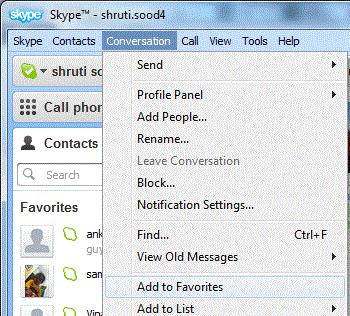
Hope this helps. Please let me know if you still struggle with something on this.
Thanks
How to organize contacts on Skype?

Hi Gegonia,
While there is a solution to the first part of your question, there is not a real solution for the second part. I mean, you can- of course- customize and sort your contacts under any group you want to create yourself. Skype itself does not provide anything of this sort automatically.
You can create groups and add contacts to them as per your own preferences according your relationships with the contact. Skype will then show the contacts under the groups you have created. To do this you can follow one of the posts above.
Secondly, there is no way that Skype uses to organize the contacts according to the frequency they are contacted. However, it keeps record of the recent logs of the contacts you have communicated with. So, you can’t really organize them according to the frequency that you have used them.
Hope it serves to your query.