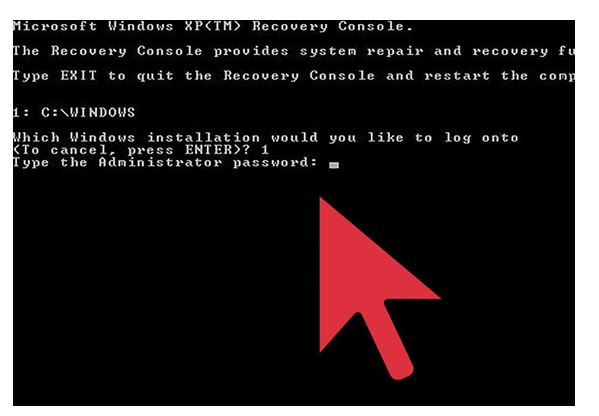Asked By
c-salazar
30 points
N/A
Posted on - 08/25/2016

Hello everyone! I have been struggling with my computer storage as only a single large disk space is available. I want to divide it into smaller parts. Please provide me the methods for how to make a partition?
How To Make A Partition In Windows XP, Vista, 7 And 8?

You can treat one hard drive as multiple distinct volumes on a single device. As you didn’t specify which OS you are using, so here is the guide for your help:
1. For Windows Vista, 7 or 8:
• Open the Disk Management Utility by typing ‘diskmgmt.msc’ in the Run dialog box under Start menu.

• Right-click on a volume and select ‘Shrink Volume’ to unallocated space on your hard drive.
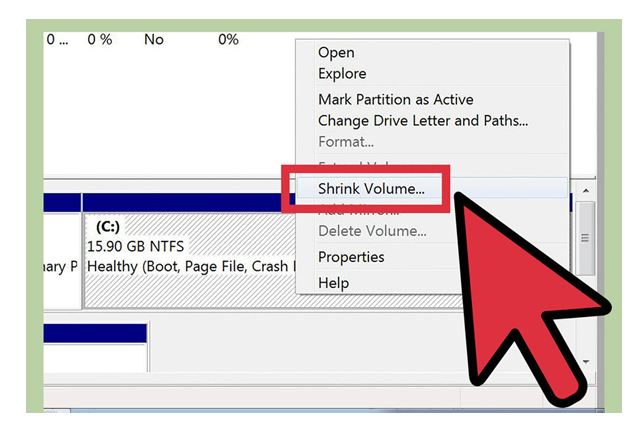
• Now, right-click on the newly formed free space, and click on ‘New Simple Volume’. Follow the steps in the Wizard that appears. Set the size and assign a drive letter.

• Format the volume.
2. In Windows XP:
• In this, you will have to use a third-party utility. Download tools such as Partition Wizard or GParted to free the allocated space.
• Resize your existing partition using the software installed. The guides for which are: GParted:
Visit here and here.
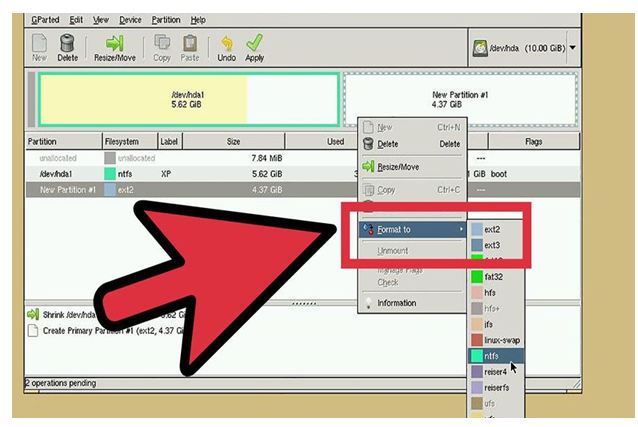
• You can now create a new partition.
• Format the new drive and repair your boot record.