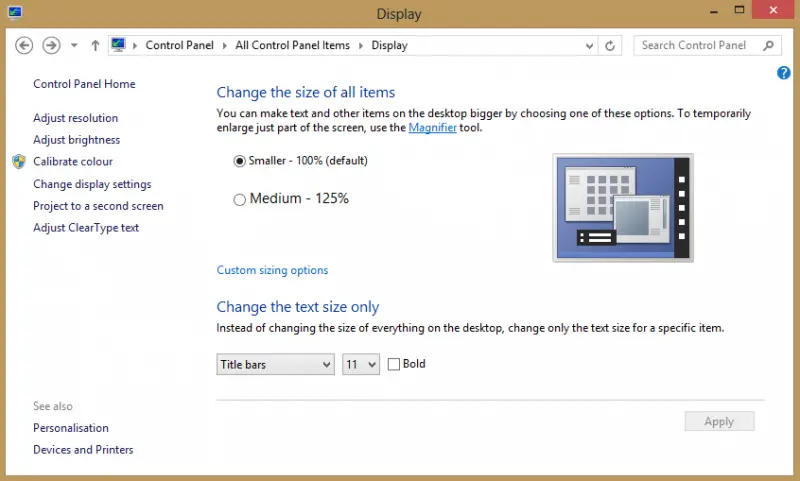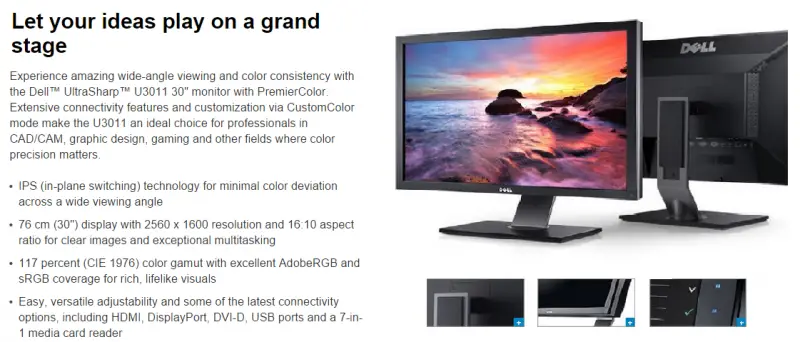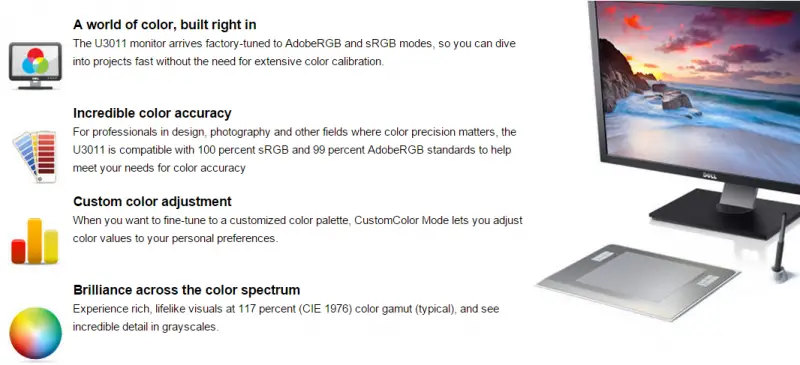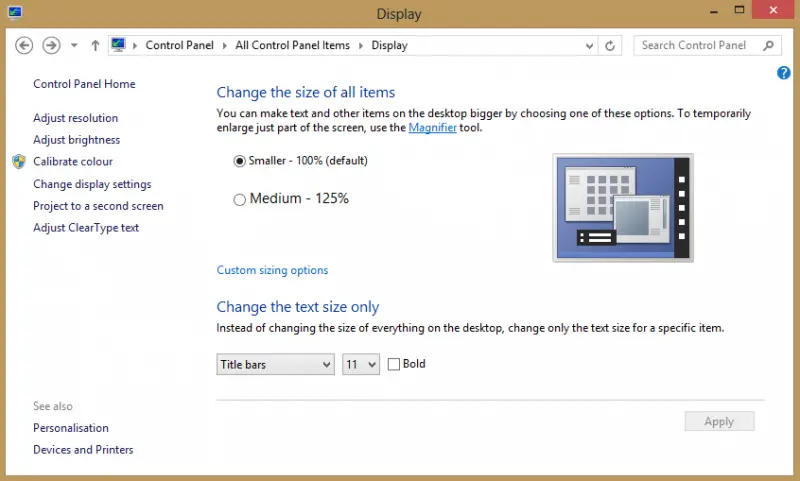Hi!
I bought a new Dell UP3014Q. I want to make it work properly starting by setting it as a primary monitor. I would like to ask for your expert advice. Can you show me the proper way to set this monitor as my main monitor? Aside from this, can you help me change the text sizes in the screen? Can you help me change the object sizes in the screen because I can see large icons in my desktop? Can you provide me also what are the best features of this monitor?
Please provide me good answer. Thank you!
How to make this monitor the primary screen and setup

Happy to support you!

You can easily make your new Dell UP3014Q the primary monitor by following these steps,
-
Right click on desktop > screen resolution > select the preferred monitor & check it > ok
It is possible to toggle between the monitors by following these steps,
-
Start > Control Panel > Appearance and Personalization > display > select the preferred monitor from the drop down menu > Apply > Yes
Features-
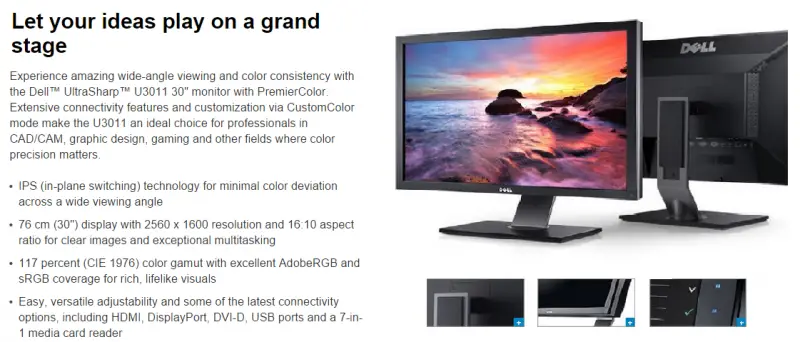
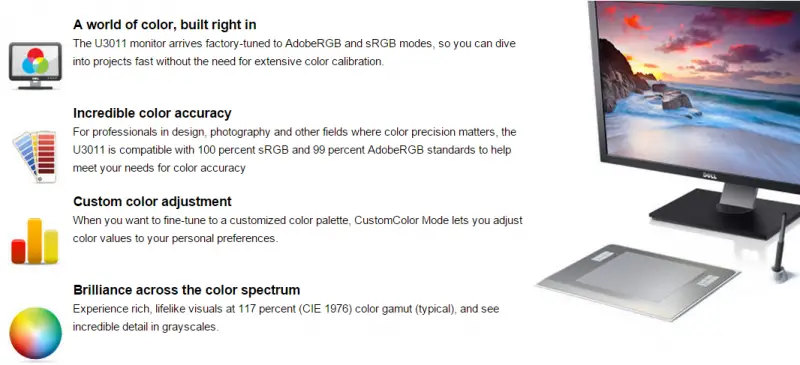
In order to adjust the text sizes of the screen, follow these steps.
-
Start > control panel > display > select the text size necessary from the drop down menu and select "medium" option if you prefer > Apply
In order to adjust the object sizes of the screen, follow these steps.
-
Start > control panel > display > settings > advanced > General > DPI (Dots Per Inch) settings > select the object size necessary > Apply > restart the computer