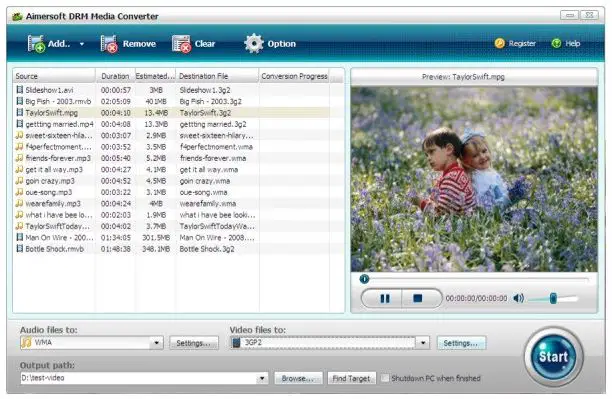I have some media files which I cannot be played on my WMP because it is protected by DRM (Digital Rights Management). I really need to unlock those files because I will be using it at school. IS there any software that is available for free download which can unlock the protection on my files? Please help. Thank you.
Answered By
lee hung
75 points
N/A
#114995
How to make DRM media unprotected?

Hallo Sebastian King,
You can use a virtual CD burner to remove the digital management rights, and this you will do by converting the media files to either the mp3 format or the unprotected wma format. You will need to have an application called ShareDRMusic DRM Removal which you can download from the internet.
Or you can also try another application called the DRM remover which still you can download from the internet. Visit the following website to download any on of the two and use them to remove the wma protection rights.
http://download.cnet.com/Share-DRM-Music-M4P-Converter/3000-2140_4-10808958.html
Hope this will help you.
__
Regards
Lee Hung
How to make DRM media unprotected?

 Hi Sebastian,
Hi Sebastian,
You can convert the WMP files to MP3 files without any protection to access by DRM Converter.
Please follow the following steps:
1. Click on the link to download DRM converter – http://download.daniusoft.com/cbs_down/almedia-converter_full351.exe,
2. Click Save,
3. Install and start the program,
4. Add the WMP file you want to convert (First option from extreme left – see the image below),
5. Click “the audio files” to “MP3” files as output files,
6. Click start button,
7. Click “Find target” button and convert the files to your iTunes library.
Enjoy your files!