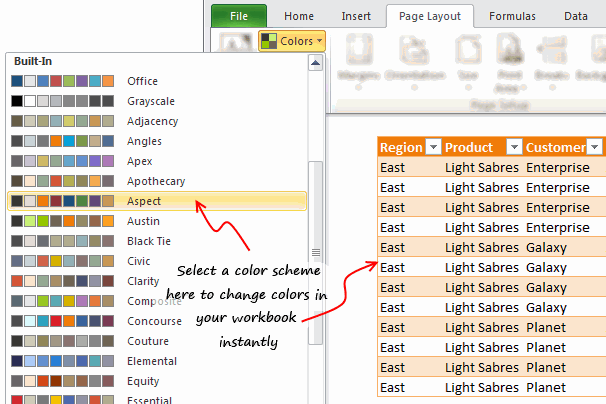Is it possible to create a customized taint for colors in excel that I can use for my presentations? How would I get to do this? I want to able to change the default taints that exist and be able to make some of my own so as to make unique presentations
How to make a customized pallet for tints in Excel

Hi,
Yes, it is possible to create a customized taint for colors in the “MS Excel” which you can use for your presentations. For this, you have to follow these following steps:
· Firstly, open your “MS Excel” on your laptop or PC.
· Now, click on the “Page Layout” options in the “Menu” of the “MS Excel”.
· After that, click on the “Colors” options under the “Page Layout” options.
· Then, you will get a list colors on it, click on the “Create New Theme Color” option below the list.
· After clicking on the “Create New Theme Color” option, you will get a dialogue box.
· Then, click on any theme color and go to the “More Color” option.
· After that, select your color which you want to make.
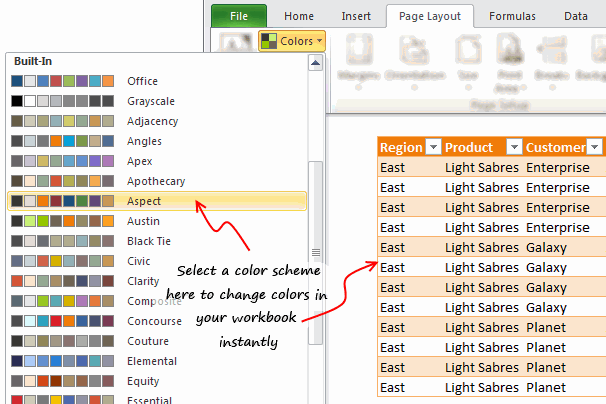
Hope this answer will help you a lot.