Asked By
Kobe Bird
0 points
N/A
Posted on - 08/19/2016

Hi. I am a student. Because the USB drive is portable and easy to use, almost all my data is stored on it. However, there is always a risk of it getting misplaced. How to lock a USB drive? Also, how can it be unlocked again? Thanks in advance.
How To Lock A USB Drive In Simple Steps

Hi. To learn how to lock a USB drive, you must download the application named Kakasoft USB security which is an easy to use locker for novice as well. The steps involved in locking the USB drive include, running the .exe file of the program and then installing the program by following the instructions mentioned. Next, the USB disk which needs to be locked should be opened and a password should be entered twice so as to confirm it as well.
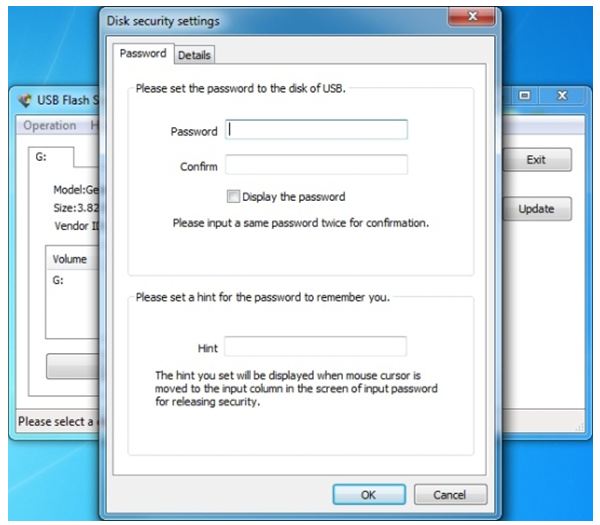
A hint can be given as well in case you forget the password ever. Then, after the password is entered, click on the protect option to lock the USB drive. The steps to unlock it include, plug in the disk to the PC, enter the .exe program and enter the password which had previously been set by you. Then, according to one’s need, the file can opened by clicking on the Unprotect this drive option or open in virtual drive. If the file is opened in virtual mode, then the protection is restored as soon as the window is closed after use and in case of unprotect drive option, the protection will not be restored leading to applying a new password altogether to protect the files.
Hope we helped.












