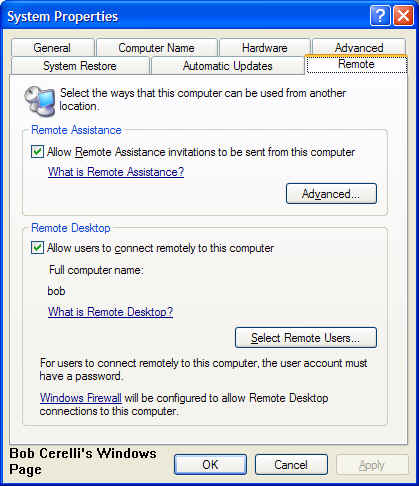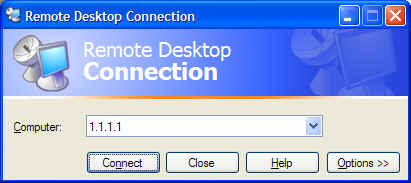I am an end user of computer, and I have this problem.
I would like to connect/link my friend's computer with mine, since we are all connected to the internet. I would like to retrieve some information he shared and told me that I can still access it, without necessarily going to his place.
What should I do to access the information? I am using Windows XP.
How to locate a remote computer?

Hi, a remote desktop feature could be used and this feature exists in Windows XP.
The connection of remote desktop has to be configured before running.
To configure the connection of remote desktop and host, i.e. other computer, follow these steps.
-
Click right ‘My Computer’ then ‘Properties’.
-
Select tab ‘Remote’.
-
Then select that all users are allowed to remotely connect.
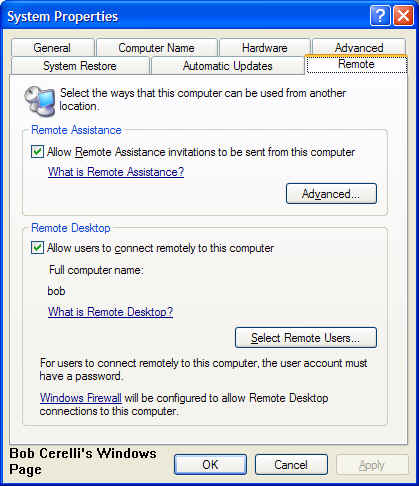
Host’s default port shall also be changed. Follow these steps.
-
Make sure that both host and client shall not use same port i.e. 3389.
-
Click Start and Registry Editor.
-
Type in HKEY_LOCAL_MACHINE/ System / Current ControlSet / Control / TerminalServer / WinStations / RDP-Tcp
-
Scroll down. Click right on Port number on right-hand area.
-
Choose ‘Modify’.
-
Click ‘decimal’.
-
Input a different port number that is not same as port number of client.
-
The port number has to be configured again on LAN IP address of local computer to router-map.
For configuring the client remote desktop i.e. you computer following are the steps:
-
Go to Start / Programs / Accessories / Communications / Remote Desktop Communication
Or
Start / Run / mstsc.exe
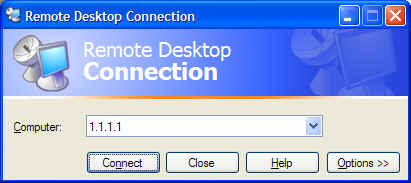
-
Enter the IP address of the other computer
-
If it is on you LAN then enter the LAN IP address
-
If it is a computer you want to access over the Internet, you need to enter in the Public IP address of the HOST's Internet connection. You would also need to configure any router to forward the default port 3389 to the computer's LAN IP address.
-
If this is a computer with a different port than the default you want to connect to, in addition to entering the IP address, you would also need to include the Port number.
-
Click Connect button
-
Enter the username and password at the login screen
Charles
Answered By
mozak
5 points
N/A
#86106
How to locate a remote computer?

Hi KIOKO_Victor,
TeamViewer – the All-In-One Solution for Remote Access and Support over the Internet.
You can download this application TeamViewer Setup and register to this application, together with your friend and you can freely remote his computer and copy files.
Cheers.