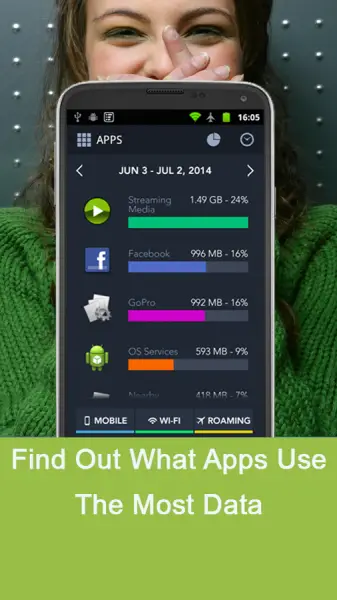I have recently purchased a new mobile phone. I am a heavy internet user but when I switch to mobile data, I tend to restrict my usage because internet on mobile costs a lot in my country. Recently, I have noticed that my credit on my mobile goes out fast. I have tried to turn off data on mobile but I need to get mail on the go. Can anyone tell me how to locate the app that is consuming most of the internet in the background?
How to know which app are consuming data

One of the weakness of Android (if this is your mobile operating system) is the app data "eating" due the lack of options to control the app data usage. You will lose time by tring to fix data usage using Android by itself.
You need to consider downloading and app to help you with the control of app data usage, one of the best app to do this for Android is My Data Manager, search over the playstore or visit: My Data Manager.
As you can see on this screenshot from the PlayStore:
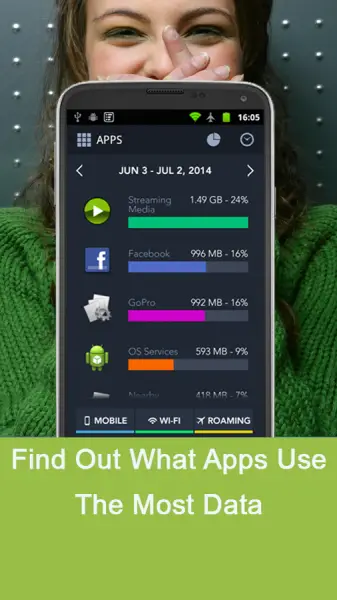
The apps comes loaded with options to take control of each app that requires data, Using this app it will low your monthly bill, Just make sure you select the apps that you want to use the right amount of data per day.
How to know which app are consuming data

Applications that secretly consume data
Unlimited data package eat up our balance if we exceed our data limit.
Here are some methods to check it out.
If it is iPhone you cannot track which app is exactly eating up your data unless it is jail broken. In Cydia you could find iNetUsage for $2 to monitor this.
Make sure your wifi is enabled.
Look for the apps that uses more amount of battery charge, as they are the ones that are running in the background.
Your data is supposed to be used when you leave the music or location-aware apps open