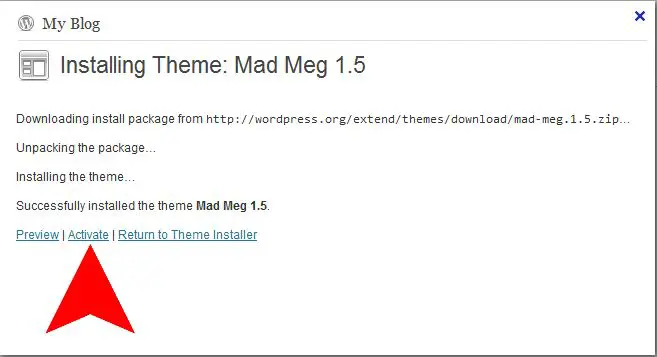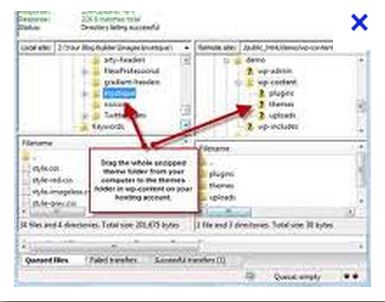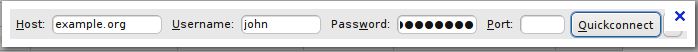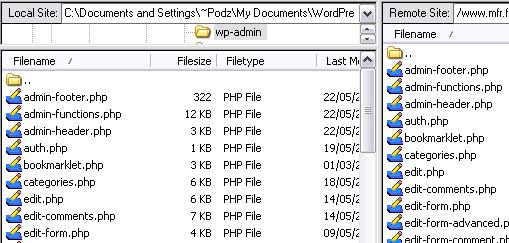I wanted to install a custom WordPress theme.
Searched everywhere but couldn't find the exact solution.
Can anybody tell me the process of installing the WordPress theme on a self hosted website?
How to install a WordPress theme?

Hey Calvin Montes!
If you are new on WordPress then don't worry, I will help you in editing the WordPress theme.
You just have to follow the instructions carefully.
1. Search for the theme. You can use Google to search for the latest WordPress themes. Once you select the theme which you want to use as your WordPress theme then download it.
2. It will be .Zip file. Extract that file using WinRAR or unzip. Right click on the file and select "Extract Here".
3. After that use FTP to upload the complete folder of your theme template.
4. Now the list thing is just to activate the theme, as you have upload it earlier. To Activate theme, login to your WordPress account. You will see there "Appearance" click on it and select "Theme". Here select your new theme and click on "Activate" Button.
5. Refresh your webpage and see the changes.
Thanks
How to install a WordPress theme?

There are different ways of installing WordPress theme. It also depends of what type of theme you what to install.
Types of WordPress theme would be parent theme and child theme. If your custom theme is a child theme it needs to install also the parent theme. If it is not a child theme regular producer may apply.
The following are ways to install a WordPress theme. It also applies to the custom theme. It is base on WordPress theme 3.3.1 but similar to the older version of wordpress.org.
You can install only custom theme in WordPress .org version not in wordpress.com.
Using WordPress interface.
1. Login to admin panel.
2. Hover or Click to the Appearance tab on the left.
3. Click themes.
4. In the tab on the upper part the interface click install themes.
5. Then it will let you search or upload theme. since it is a custom theme you will probably upload it.
6. Click upload next to search option, it will lets choose upload the theme from you computer. Your theme folder should be in .zip extension and named the same as the name of your theme coded in the style sheet.
7. Click install or Upload and wait for a moment while it is uploading and install.
8. It is suggested to preview first before activated.
9. I you are satisfied with the preview or you think that is doing just fine. Go back to themes page(number 2 step). and click activate. Now, you WordPress theme should be installed.
Using FTP account.
1. Get you FTP account ready. The password and the user name from you host.
2. Get ready FTP software installed, or you can use online ftp. Search Google for "online ftp" choose one you do not need to sign up. You can use FREE ftp software like filezilla, install it and run.
3. when the ftp interface is ready enter you ftp account. and Login or CONNECT.
4. Browse the root directory of your host find where your WordPress is installed.
sample of list files in filezilla.
5. Open Wp-content folder and Open content folder then the themes folder
6. On the themes folder you can upload the theme.
7. Your theme folder should in extracted files not in .zip, Upload the folder on the themes folder.
8. After the theme is uploaded browse the theme folder and notice if the file size of the folder against the folder of your them in your computer. If it has the same file size meaning it was uploaded completely.
9. Activate the theme by logging-in in your WordPress site and following the step 2 – 3 in the procedure "Using WordPress interface". Finished. It should be working perfectly.
Additional info:
a. Make sure your WordPress is installed properly,
b. Your theme is uploaded completely and not broken.
c. Some hosting services have limited function mostly the free hosting service. But it is still doable you just have to it right.