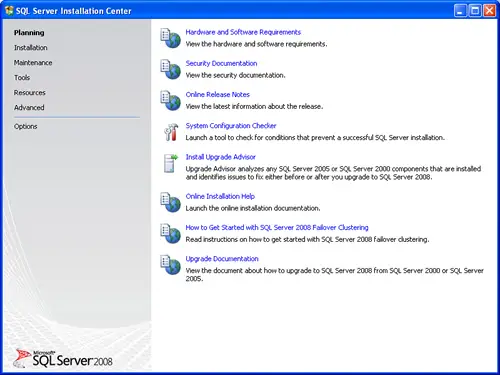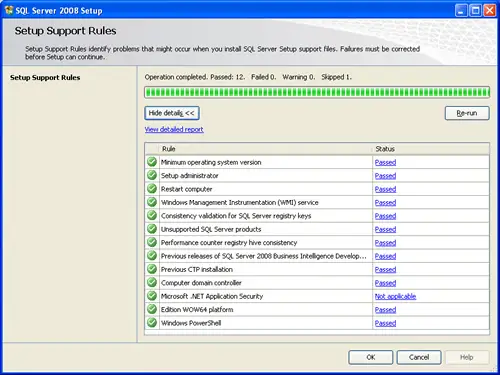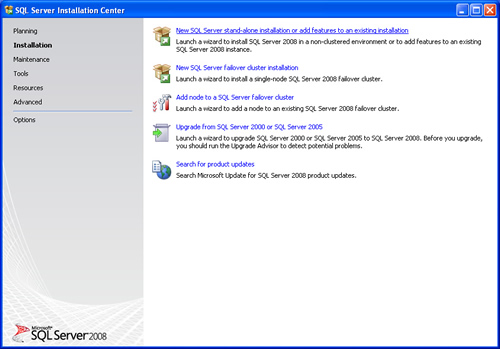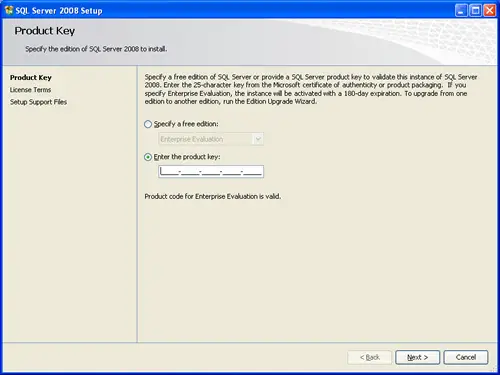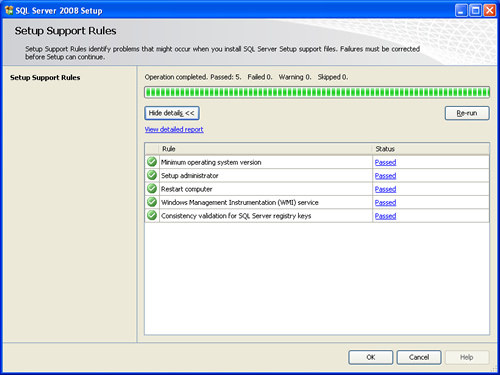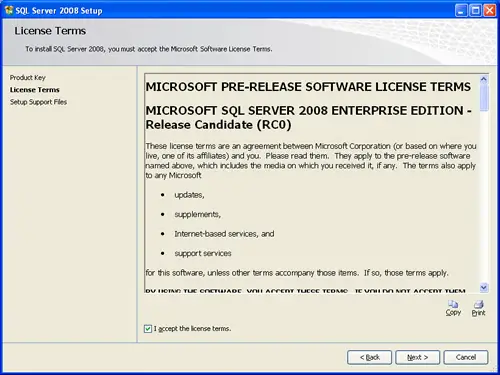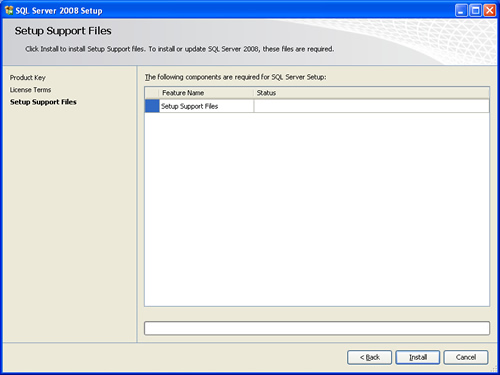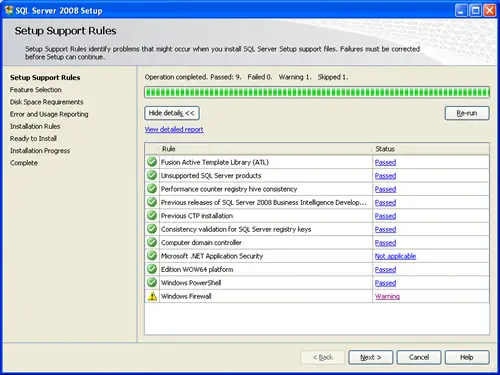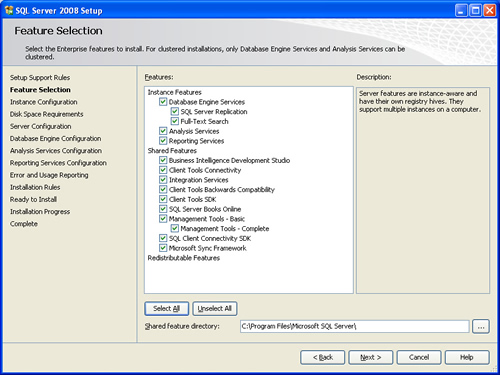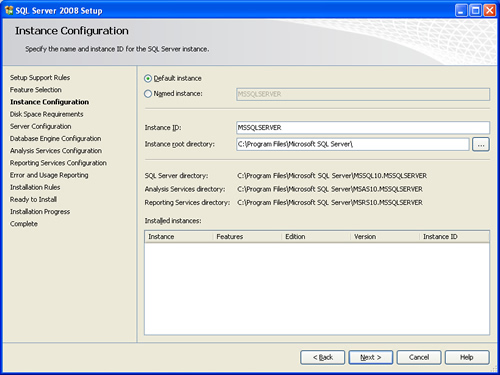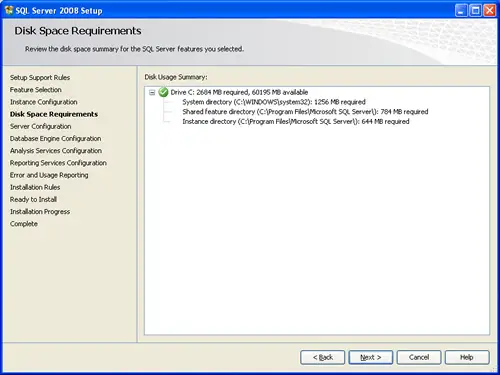How to install the SQL server 2008 r2

Hi,


Hi,


Hi,
In this case you can use XAMPP as your SQL server. It is not so difficult. Just go to this link download XAMPP for free and then install it. First it will be extracted in one of your hard drives. Then install it. It is really simple Just like other software installation process, after finishing its installation process, run XAMPP’s Control Panel.
You will see a Window like this:
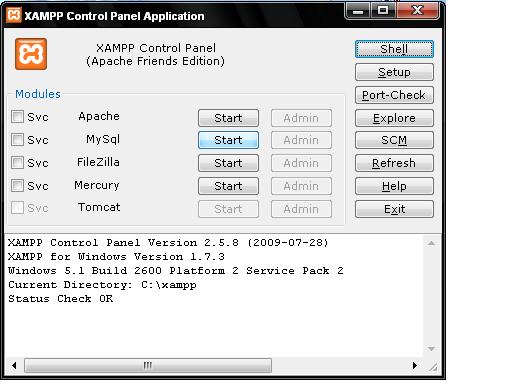
Here just click on the Start button, which is located beside My SQL. It will run SQL server in your computer. Then browse it in your browser by using this URL : http://localhost/phpmyadmin.com. Then create a database with it.


Hi Hithakur,
Please find below image by image, all the details and steps covered during installation. Please look into the headings of the image windows related to what task is being performed.
It will help you a lot while you start your installation of SQL Server 2008 Release 2.