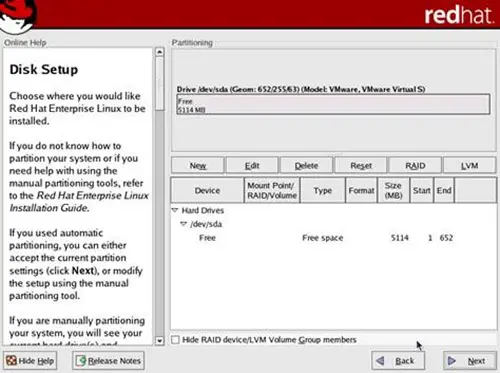Asked By
Zulqarnain
0 points
N/A
Posted on - 10/01/2011

Hi,
I want to use Linux on my personal computer which is already running Windows7 on it. I am new with the Linux. Please explain that how can I have two operating systems on my PC and kindly give details that how to install Linux on it.
I don’t want to repetition my hard drive because it has much important data.
Please help.
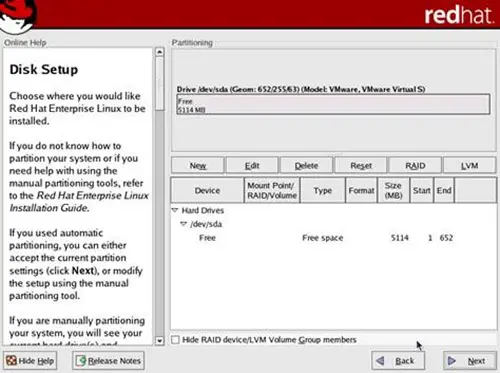
Thanks
Answered By
tuktuki
0 points
N/A
#84530
How to install Linux on Windows7

Hay Zaqarnain
as your requirement you want to know about both of Linux and Windows 7 install on your computer. yes! i have solution to this problem, follow there: i think your running Windows on your "C" drive. If it is install the system others drive like "D" or "E" whatever you like to save it. Don't make boot on your computer if ask to you during install.
How to install in others folder i will say you:
First click on Install Linux– go next again–when it ask to you which drive like your shown message Hard Drive Dev/ sda Free space some. GB. you have to select on this folder and go next if you really want to save there.
your's friend.
How to install Linux on Windows7

You could try either two things, use a virtual machine or buy another Hard Disk.
You can download the latest Virtual Machine software at the Microsoft web page. You might want to use this setup. Why? Its because you can install other operating system and test it using virtual machine. It runs on a Windows platform and works the same as a personal computer.
It gets all the system information of your hardware and drivers installed in your PC. So its pretty much the same as your PC but with a much lower specs because you need to allocate only a part of hard disk and memory usage.
Or try buying another Hard Disk and install the Linux operating system in there. Then set it as the default first boot Hard Disk if you want to use Linux or revert it back if you want Windows 7.
These are easy to setup so will not face many problems. But I tell you, the first one is more cost efficient.