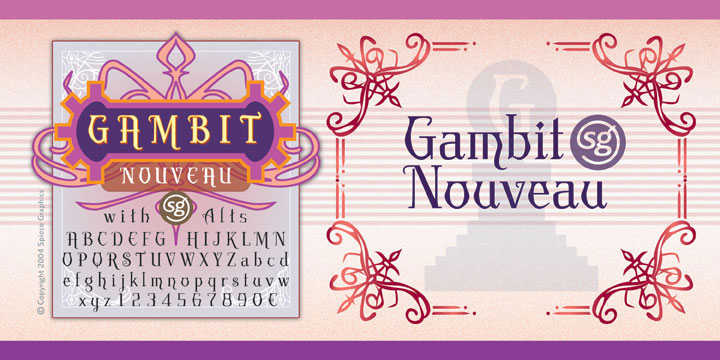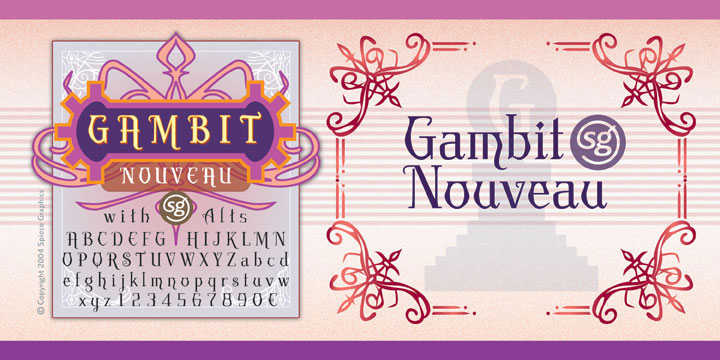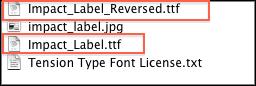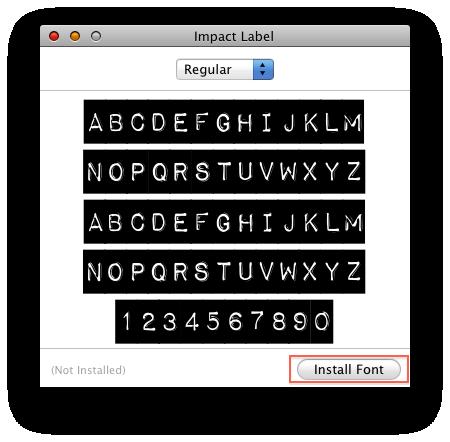Hello. I'm a graphic designer, I have a big project coming up this June for I will be designing my sister's wedding invitation. My VIP client, being so meticulous in her choices as per theme and concept of their invitation, specifically choose the Gambit Nouveau font in my template catalogue. Unfortunately, the font isn't included in the list of the available font on my pc. I'm using mac book for my projects. How can I install the said font on my pc? Do I need a certain software for the font to work? Or will it be available once I updated my operating system?
How to install Gambit Nouveau font on Apple Mac book?

Hi!
Gambit Nouveau SG is not a built-in font in Mac but you can download it and install to your Operating system. You don't need to update your OS just for this font all you have to do is download and install:
Follow this instruction for installation of this font:
1. Download Gambit Nouveau SG .Rar or .Zip file.
2. Extract the file then click the .Otf or .Tiff file and a new window will open named "Font Book"
3. Click "Install Font"
After the installation the application you are using will automatically update for example you're using photoshop in doing designs to a wedding invitation, you don't have to close and open it again.