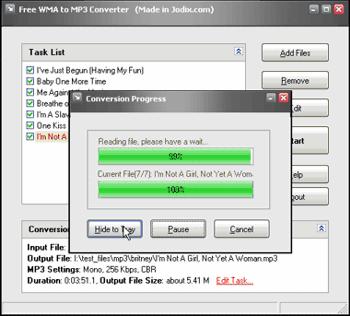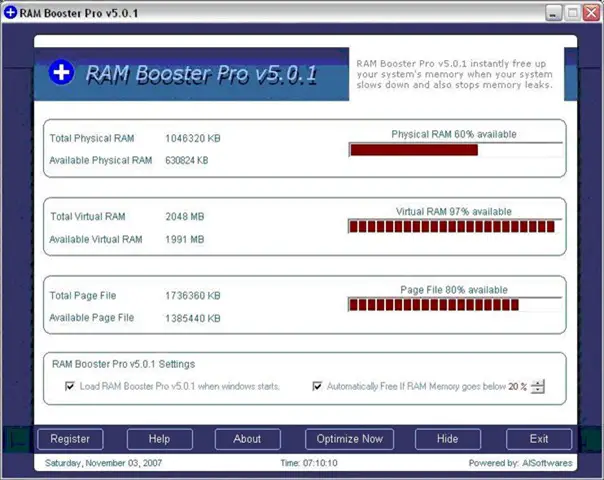Hi,
How to install flv players for Samsung wave 2?
I need to know the step by step process to be sure that I am on the right track of the installation process.
I hope you can give me the exact instruction to make this done correctly.
Regards,
Stephen Heris.
How to install flv players for samsung wave 2?

Wassup Steven, indeed that is a solvable question you have asked and I will be pleasured to take the chance to help you, the Samsung Wave 2, needs a particular process to install. You just need to do the following;
If you don't have the software, just go to any download website such as or and after downloading you follow the step-by-step process to install.
If you don't find the process you can as well go to the task manager or control panel of your phone;
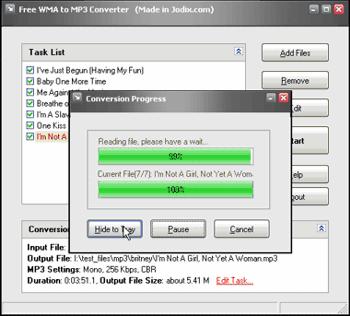
After the prompt to install on your phone's Operating System, you choose to run the program after it is installed or you may either restart the phone first to enhance proper installation.
Ensure there is enough space on the RAM of your Samsung phone for the program to run well.
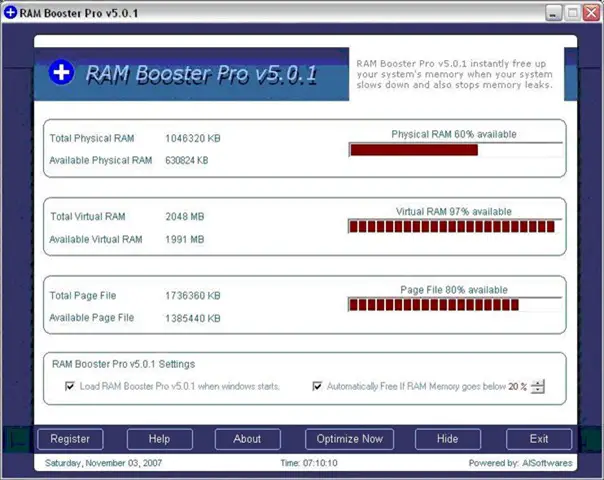
You can then try running the software and it should work.
I hope this solves.
Thanks.
How to install flv players for samsung wave 2?

Your Samsung Wave II Smartphone runs on Bada 1.2 and unfortunately, finding a suitable media player for your phone with FLV support is hard. One workaround that will surely work is to convert the FLV video on your computer to one of the supported video formats of your phone. Your Samsung Wave II Smartphone supports MP4, MKV, H.264, WMV, Xvid, and DivX video formats.
Since your phone supports MP4, MKV, and H.264, your best option to convert FLV files is to use HandBrake. To get the latest, download HandBrake. The latest version at the moment, HandBrake 1.1.1, supports Windows 7, Windows 8.x, and Windows 10 all 64-bit only. Windows XP and Windows Vista are no longer supported but you can still download earlier versions of the program for these operating systems.
To download earlier versions of HandBrake that supports Windows XP and Windows Vista, go to HandBrake Old Releases. Once your FLV files have been converted, you can then transfer them to your phone. By default, HandBrake converts to M4V file format (*.m4v) if converting to MP4. Just rename the extension to MP4 (*.mp4). Matroska videos or MKV defaults to MKV format (*.mkv).