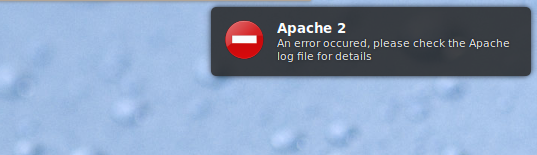Asked By
linde
0 points
N/A
Posted on - 09/13/2011

hi there
i want to install an apache server with php 3.5 but it's impossible because i have a message after doing some manipulations
saying " apache2 an error occurred please check the apache log file for details"
with your experience can someone help me to resolve and upgrade my server to work smoothly?
thanks for your answers
"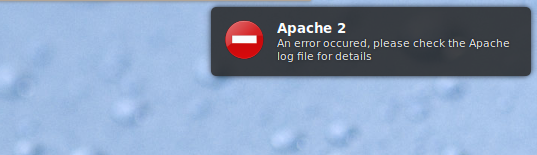
Error:
apache2 an error occurred please check the apache log file for details
How to install apache2 with debian linux

Hi,
To install Xampp on linux debian use this steps
1. Downloaded .tar.gz archive software and go applications then Accessories then Terminal.
2. Login as the super admin in your computer.
3. Start to install Xampp by giving this command
Opt/lamp/lamp start
It will began to start Xampp installation. At the time of starting Xampp just open a browser and go to / localhost/ and follow instruction carefully. A window of this type will appear. Just read carefully what it says and do as it says.
After that the install progress will be finished. Now restart your computer and then run Xampp.
Answered By
khokho
10 points
N/A
#123862
How to install apache2 with debian linux

first of all clean the configuration
# apt-get purge apache2
then install apache web server
# apt-get install apache2