Asked By
Frank Trask
10 points
N/A
Posted on - 07/07/2014

I think there are a lot of programs that run in the background on my laptop because it's sluggish even when I don't have anything opened. There are probably a few processes running too. I want to terminate those but how do I identify which ones to close and which ones I shouldn't touch at all?
How to identify processes behind the background to terminate

Usually, it's not recommended to tamper with the running processes on your system. Windows selects what it needs and starts them, and the processes that are not of use for long-term usage are disabled or stopped.
According to the fact that your laptop is running sluggish, then there must be a number of processes or services that are running and using a lot of your resources.
I would recommend a simple method in tracing and identifying the processes that use a lot of resources, and what you can disable:
1. Click on the Start button, and type in the search bar : msconfig , and then press the Enter key.
2. It will open a window such as this, and then press the Startup tab.
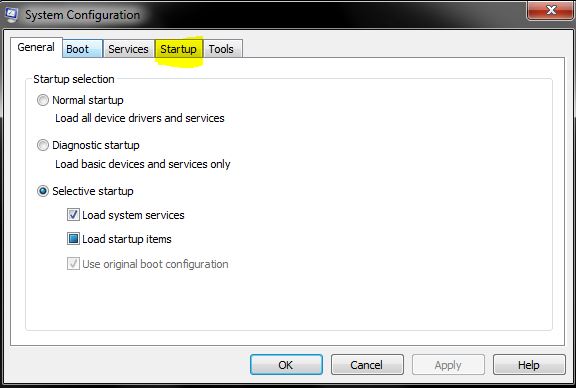
3. In the Startup tab, a list of processes that are running since you logged into Windows appear in a list. You can disable them by unchecking those that you think that are not of any use, or those that look suspicious.
This is the most secure and safe way of disabling processes.












