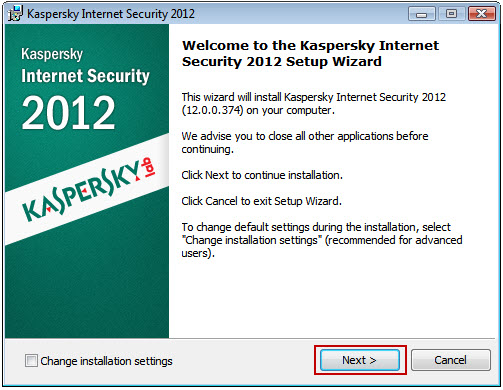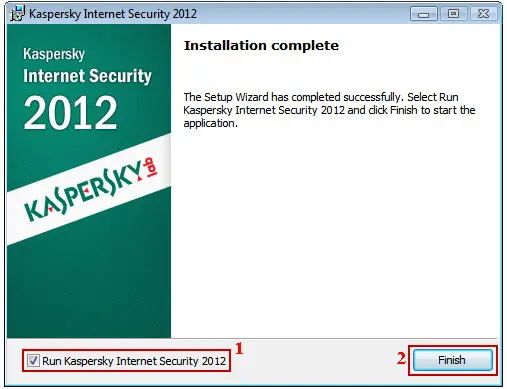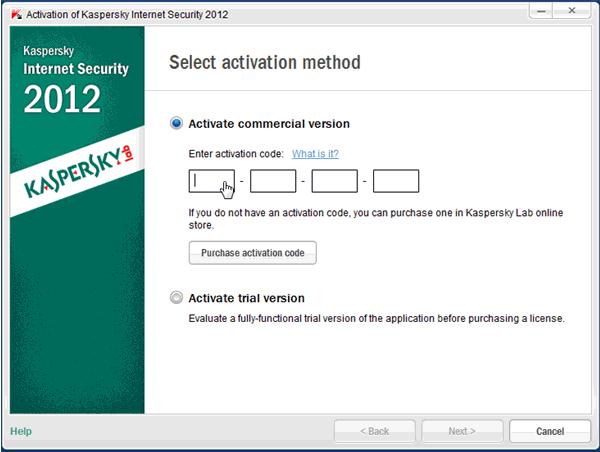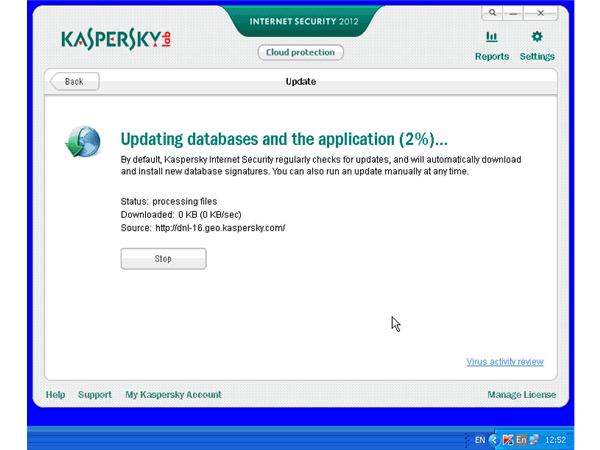How i will install Kaspersky 2012 antivirus?

Before the installation, make sure that you have done the following:
-
1. All running applications must be stop or closed.
-
2. Check if there are any conflicting 3rd-party antivirus software or other Kaspersky products establish in your computer. If it is present, uninstall it.
Installing Kaspersky Internet Security 2012
First step: If you bought the product from an electronic store, you will be given a link to the installation file of the product that is launched manually. If you purchased it on a disc, after it is inserted in the CD-ROM drive of your computer, the process to install Kaspersky Internet Security 2012 will start automatically. If it's not, look for the folder in the disc where setup is located and click the file twice. Then the installation wizard for the software will launch.
It will look like this:
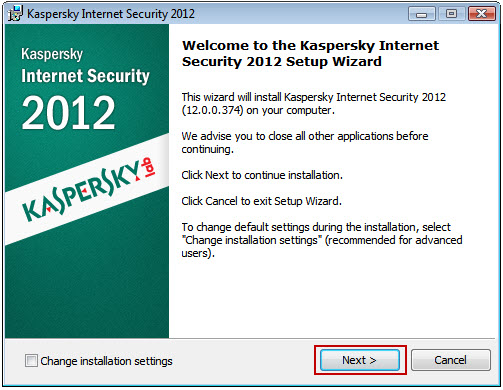
Then select the "Next" button.
Second step: Go over the End User License Agreement of Kaspersky Lab. Select the "i accept" button if you agreed to all its terms. If you do, the installation will proceed. If not, just click "Cancel" to stop the installation process.
Third Step: The installation wizard will then suggest if you will participate in Kaspersky Security Network.
I you agree to the terms, just select "I accept the terms of participation in Kaspersky Security Network".
Fourth Step: Click "Install" button to go on with the installation.
Fifth Step: Check Run Kaspersky Internet Security 2012 and click "Finish" button to complete or finish the installation.
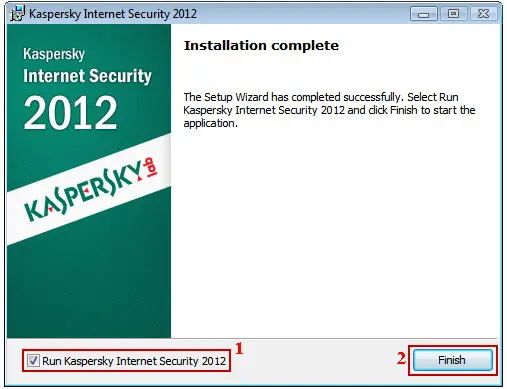
You will then be required to activate your product once the installation process is complete.
Activating Kaspersky Internet Security 2012 after installation
Do the following processes:
1. Set the system date of your computer correctly.
2. Open the User Interface (UI) of the application.
3. At the bottom-right portion of the UI, click the "Insert your activation code here" link.
4. Select the "Activate the application" button in the Manage license window.
5. Select "Activate commercial version" from the Activation of Kaspersky Internet Security 2012 window.
6. Then enter the activation code of the purchased product.
7. Click the "Next" button.
8. Then, the wizard will then connect to the server of the Kaspersky Lab and download the license key file.
9. A window will then be displayed with the license type of the product and expiration date once the license file is obtained.
10. Click "Finish".
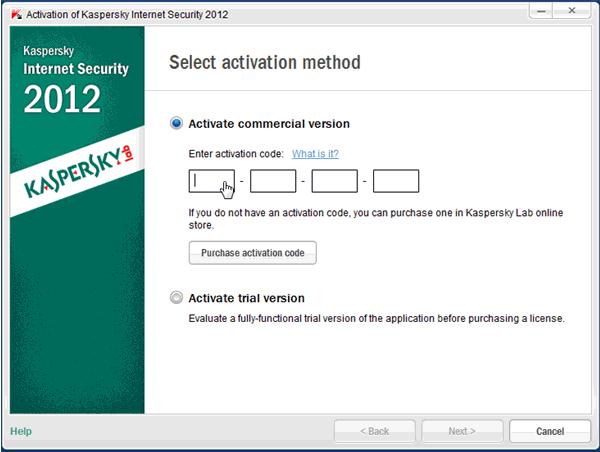
Then, that's it.. Your kaspersky 2012 internet security software is now installed.
How to update Kaspersky Internet Security 2012 Updating from the application's context menu? Follow this instructions:
1. Right-click on the software's icon located on the bottom-right part of the screen.
2. Select Update.
3. The Update window will then open.
4. Wait for the process to finish.
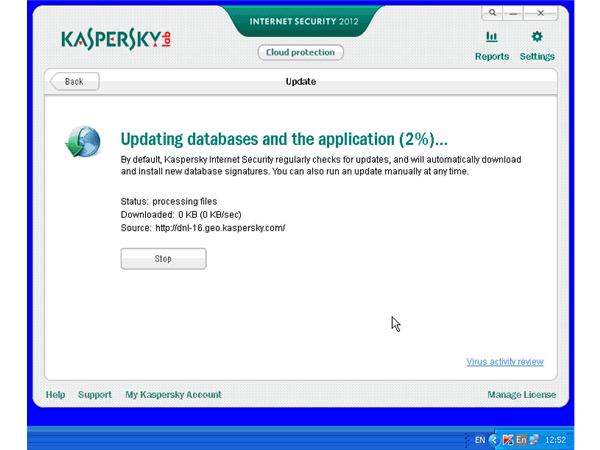
Updating from the main application window
To update the virus definition database:
1. Open the application's User interface.
2. In the main window, select "Update".
3. Then click "Run Update"
4. Wait for it to finish.

Then, that's it. The installation, activation and updating of Kaspersky Internet Security 2012.