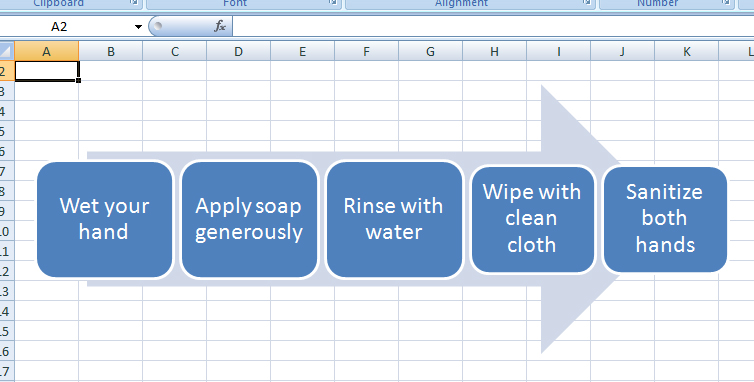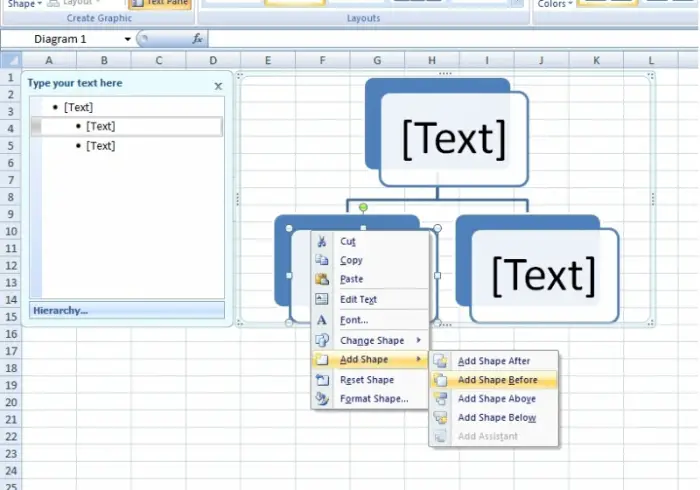Hi,
I heard Microsoft excel 2007 has many and more option than previous so I Installed Microsoft excel 2007 and I found a new option (Smart Art Graphic) but I wonder, for what purpose is it used?
I am very much interested to know about it and how it is used.
Answered By
vinceme
0 points
N/A
#124692
How can I use Smart Art Graphic in Excel 2007?

Good day Beauty Haque,
Smart Art is the key to displaying your thoughts better especially when you are dealing with things complicated as hierarchical illustration, or even as simple as steps or directional illustrations.
More people prefer illustrations rather than a bunch of paragraphs and words. The color and the design itself, with labels to imply specific instructions are more than enough to convince different people, professional or not, the thought and meaning of your work.
See this simple example:
How to wash your hand?
“First, wet your hands. Second, soap your hand generously. And then rinse your hand. Wipe it dry. Last is to sanitize it.”
It can be presented as:
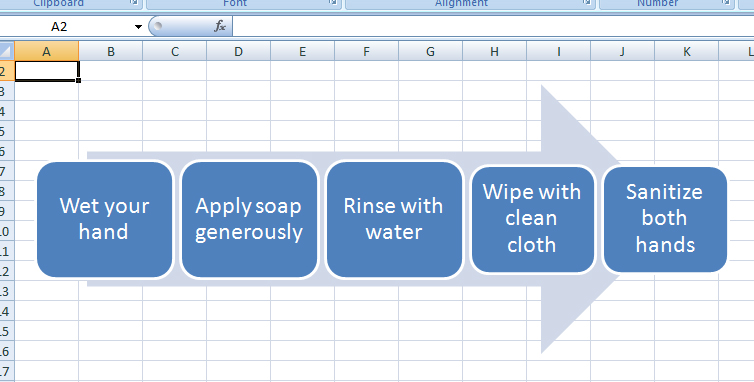
The other good thing from SmartArt is that it contains a lot of templates with different colors.

Since washing hands is in a Process Category, then we chose Process. You can choose also from List, Cycle, Hierarchy, Cycle, Relationship, and Pyramid Category with different sub format and chart, depending on your taste.
It's really great.
Hope this post helps you.
Vinj here.
How can I use Smart Art Graphic in Excel 2007?

You can use Smart Art Graphic in order to show any kind of data (hierarchical, list etc) in graphical manner.
For an example we will think in a company there are three departments as follows.
Finance department, Marketing Department, Production department.
By using Smart Art Graphic you can show this information in a graphical manner.
First go to the insert tab and click on the Smart Art icon in the illustration Section.
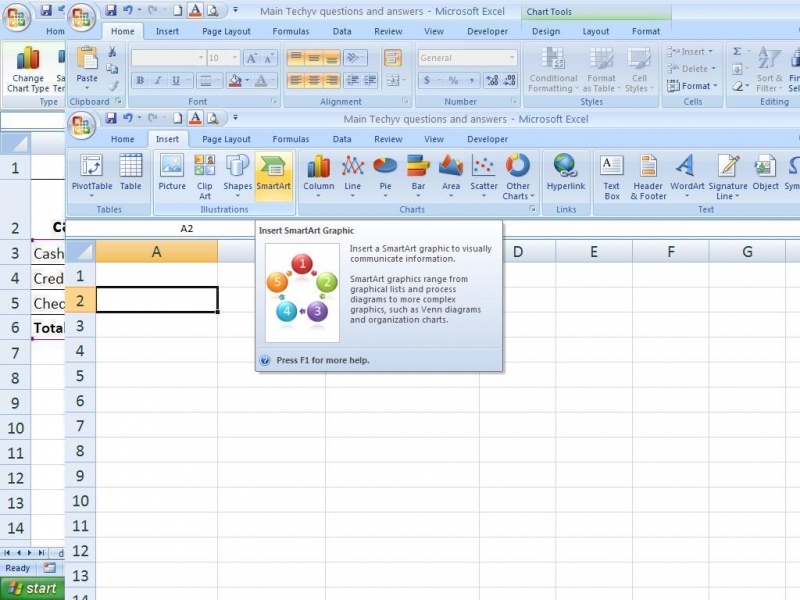
Then in the next window I use the second type in the Hierarchy mode.
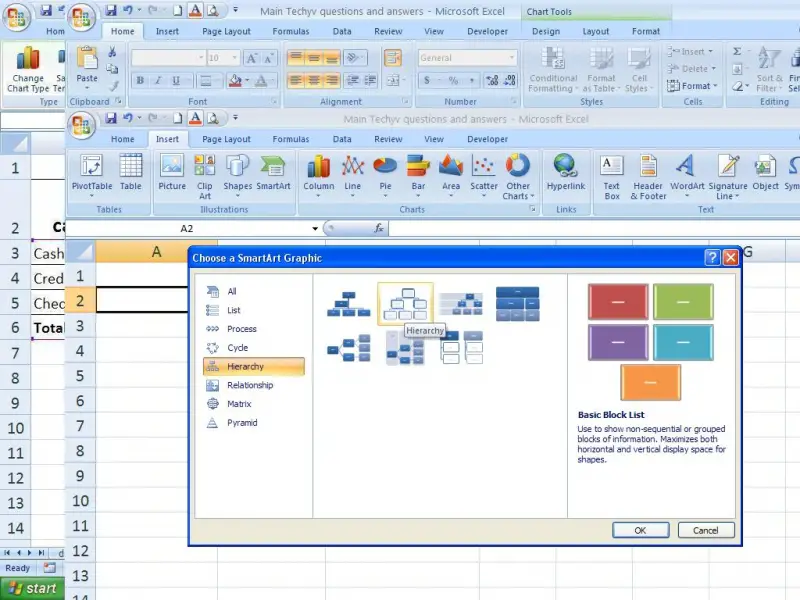
Then the smart Art will be appeared.
Now I delete the three shapes which are in the bottom of the graphic according to the situation.
Click on each shape and click press delete button.
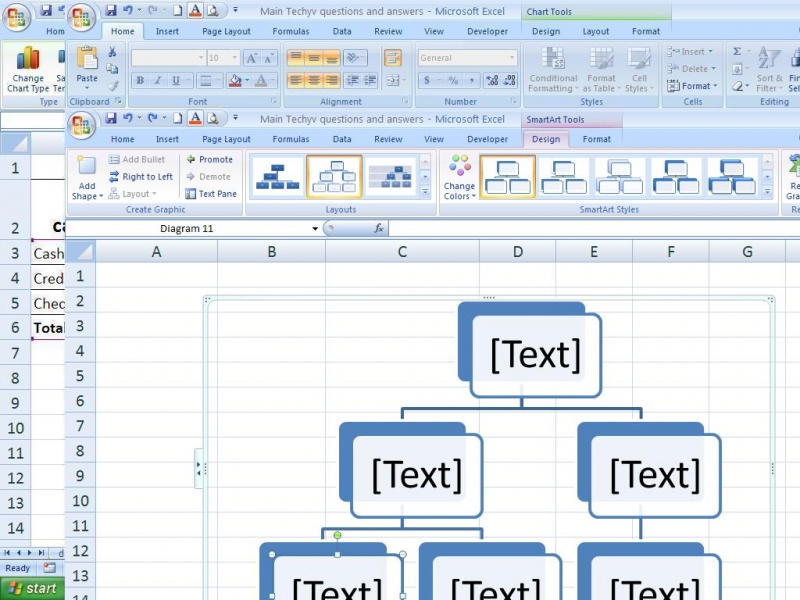
Then right click on the second shape, select add shape and click add shape before.
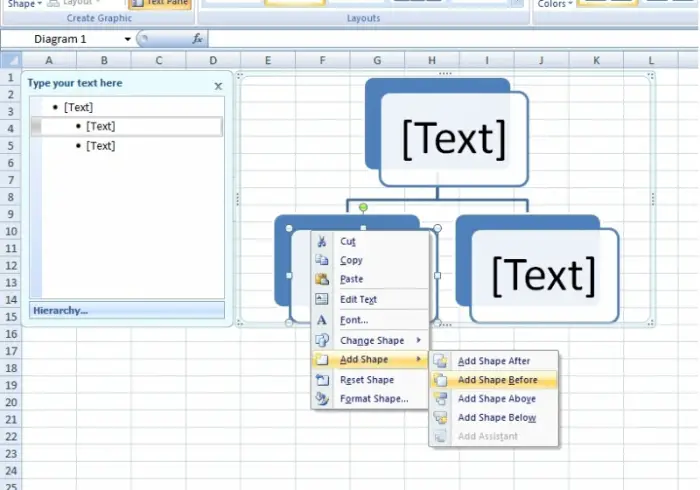
Now click on each shape and type the company and departments as follows.
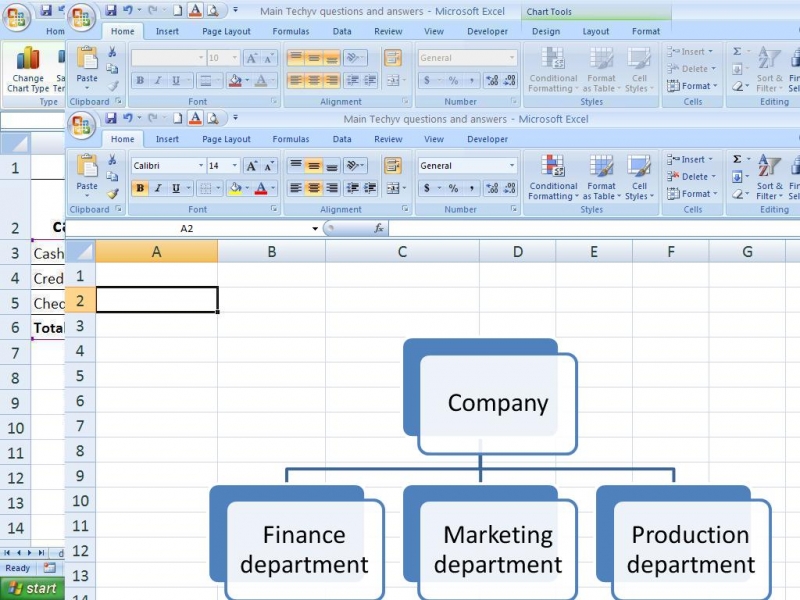
As above you can use Smart Art Graphic option as your requirement. Thanks.