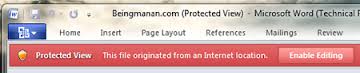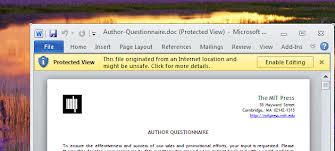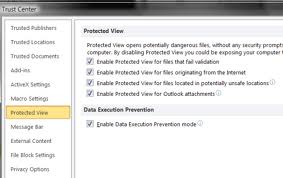Asked By
Vasish
20 points
N/A
Posted on - 09/26/2011

Certain documents in Office 2010 open protected mode, it may be unsafe to open. These files may have been downloaded from internet or are located potentially unsafe location. Protected document opens in read only mode. So how to turn off protected view?
Answered By
james4
0 points
N/A
#127378
How I am going to Turn Off Protected View in Office 2010

Hey vasish,
Before i give any ideas on how to disable 'protected view', I must remind you that it's highly risky to edit files in protected view especially those in a red message bar.
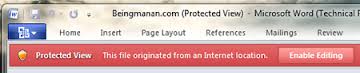
– To open the files in the protected message bar just; Click on "enable editing" on the message bar.
– For yellow message bars, the risk for malware is potentially low.
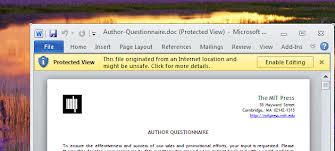
-To edit files in the red message box;
– Click on enable editing in the message bar.
-Click on the file tab and click Edit anyway in the backstage view.
You can modify your protected view settings, to do this;
-Click on file tab, then click on 'help'. Click on 'options' and click trust center in the dialog box of options.
-next, click on 'trust Centre settings and click on protected view. Make your choices and click OK.
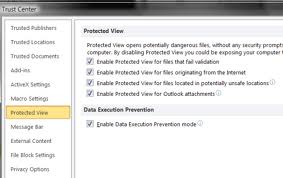
Answered By
AizaM
0 points
N/A
#127379
How I am going to Turn Off Protected View in Office 2010

Office 2010 by default will open documents in protected mode that fail authentication, that are downloaded from the internet. Protected view will open the document in read-only mode thus reducing the exposure to some possible security threat. To disable protected view mode, go to Menu bar < Click File < Select Options < Select Trust Center on the left sidebar < then choose Trust Center Settings button. Now, Trust Center dialog box will appear, choose Protected View on the left side < and disable protected view as desired option. When you are finished, click OK.