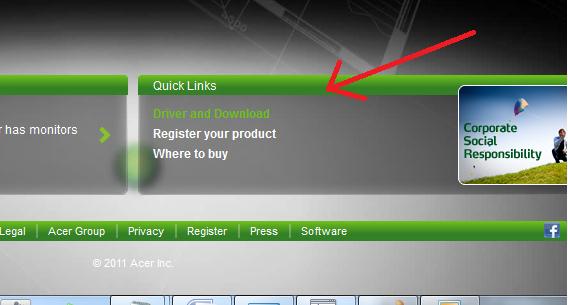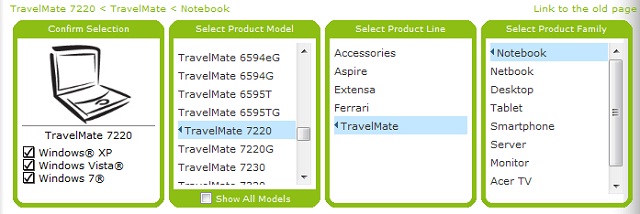Asked By
david570
460 points
N/A
Posted on - 06/23/2011

Hey!
I have an Acer Travel mate 7720 laptop and I am having an issue with it. I would like to share, that three months ago my brother installed Windows 7. Now my laptop shuts-down frequently when I am using it. When it reaches further a blue screen appears and the technical information reads as 'Just STOP: 0x0000083D'. I don’t know what is wrong with my laptop and what should I do for it? Whereas, I have tried my best for its solution, but no success till yet.
I had earlier installed a new program and I though, that would be causing the issue, so I un-did the changes in hope of fixing it, but nothing changed. I have also undone my hardware changes, which I modified later, but it is not helpful for me. I have checked many links online to find tips to fix such problems, but I have found them no where. I am willing to know tips to get rid of this problem ASAP. Would you please help me?
I request you to tell me, how to get through from blue screen in Win 7? I would highly appreciate your kind information shared with me. I am looking forward towards your useful tips. Kindly receive my thanks in advance. Thanks.
Answered By
Jeni 42
0 points
N/A
#95911
How to get through from blue screen in windows 7?

Hello Mr. David,
You have submitted the question about seeing a blue screen. This problem certainly occurs in your Windows 7. I have read this and here I have some step by step solutions for this problem.
At first I will tell you the possible cause for this type of error and then go into solution. The first and most possible cause for this error is that you did not install the necessary drivers for your laptop. Usually laptop providers give you these software, such as PCI adapter, VGA software, mass storage boosts, sound driver, direct X, Bluetooth driver etc. If you did not, please download it from your Laptop brand website and install them properly.
Please reboot every time, when your system wants to. I think this is enough to solve your problem. Thank you.
How to get through from blue screen in windows 7?

Hi,
I just want to make an addition to the below poster. The blue screen that you're getting, is caused by incompatible drivers. See, your laptop came with an older version of Windows, and it has drivers for that older version of Windows. When your brother installed Windows 7, it's likely that he didn't install the drivers for Windows 7.
Acer have a great amount of driver on their website.
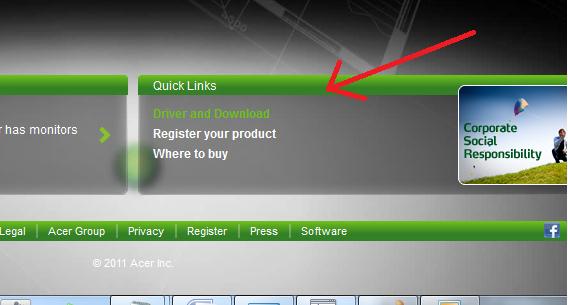
-
Now, choose Notebook > TravelMate > TravelMate 7220 (click twice)
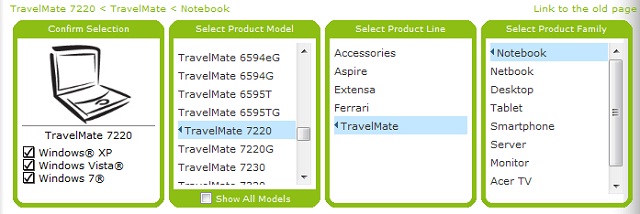
-
Now, Choose Windows 7 from the drop down list.
-
A series of drivers will be displayed to you. Download and install each of them.
Hope that helps:)