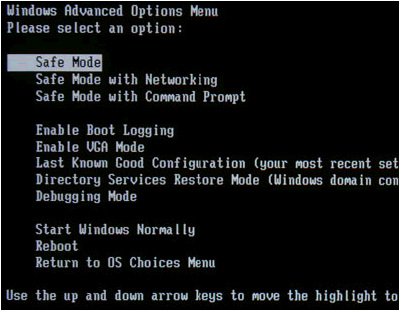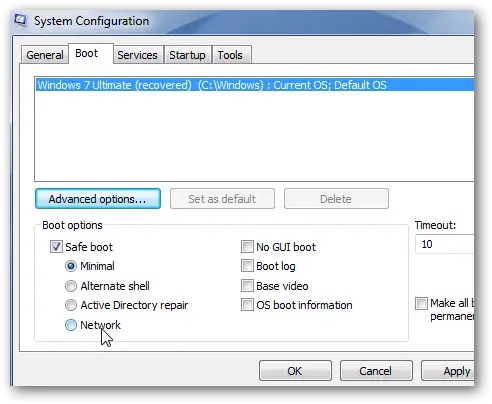I have learned that Safe Mode is a special way for windows to load when there is a system-critical problem that interferes with the normal operation of Windows. I am using Windows 7. How do I get to the Safe Mode? I was advised to press and hole “F8 key” but it's not working. Are there any other ways? And how do I get out of this window?
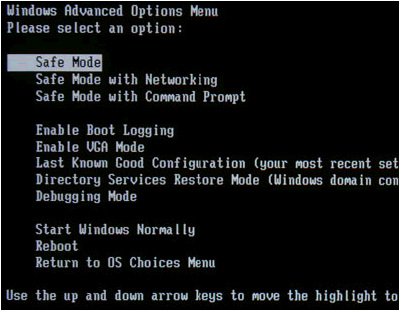
Answered By
Gerard13
0 points
N/A
#81556
How to get to Safe Mode using Windows 7

If F8 does not work and does not bring you to Boot your computer to Safe Mode, do not force it to do so. Instead, start windows normally and type in 'misconfig' in the bottom pane then press enter. When the System Configuration Utility window opens, choose the Boot tab. You will now be able to choose the Safe Boot by placing a check mark on the box beside it. Press the Apply button after and then press enter. When prompted to restart, click the restart button. You will be able to restart your computer on safe mode. While in the safe mode, do what you have to do, then reverse the process to get the system to start on normal mode again.
Answered By
baigiub
0 points
N/A
#81557
How to get to Safe Mode using Windows 7

How to Start Windows 7 in Safe Mode
Turn on or restart your system. Just before the windows 7 screens shown as it appears above, press the F8 key to enter advance boot options. Once you entered than select the option relevant to your problem.

How to get to Safe Mode using Windows 7

Though pressing the function key 8 (F8) is the usual and easy way to start windows 7 in the safe mode, it does not work always. If that is the problem, you have to ENABLE or DISABLE the advanced SETTINGS for the safe mode. In the “SYSTEM CONFIGURATION UTILITY” you can schedule when you want WINDOWS 7 to start in SAFE MODE. Click START – then in the SEARCH FIELD type in> msconfig< the run it as ADMINISTRATOR. Look for BOOT tab, and click on SAFE BOOT, from the BOOT OPTIONS.
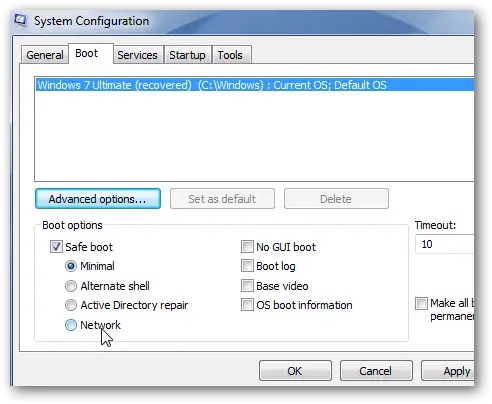
How to get to Safe Mode using Windows 7

When starting Windows normally is not possible then starting it in Safe mode is an excellent step as it starts most of the important Windows 7 processes so whatever problem you have you can troubleshoot or even fix the problem using Safe mode.
There are different various methods which you can use in order to get ito the safe mode in windows 7. The methods are clearly explained below you can try any one of them:-
Method 1- Through Advanced Boot Option Menu:- Turn On or Restart your PC when Starting Windows logo appears then press the F8 key to enter the Advanced Boot Options, You can try replacing your keyboard and check if the F8 key is then working for you, if it works then in that through arrows you can select Safe mode and you're done.
Method 2:- Through System Configuration:-In the start menu type msconfig and press ENTER, If prompted by UAC press YES, click on the BOOT tab see the screenshot below, select Windows 7 at the top then check Safe Boot and Dot Minimal, click OK and restart the computer that's it you're done. The Computer will now restart and operate in Safe mode.
If you want to get out of the Windows Advanced Boot Option menu then you need to go to Start/Shutdown and Restart the Computer and this will start the Computer automatically in Normal mode.