Asked By
A Williams
30 points
N/A
Posted on - 09/30/2016

Our hard drive stores all the essential data like photos, reports, files, videos etc. there is always a fear to lose the data if the backup is not taken. Backup Assistant Plus is software used to back up all the required information. How to get backup assistant?
How To Get Backup Assistant For Backing Up Essential Data.

ENABLE BACKUP ASSISTANT
1) In your phone, press the apps key and select settings.

2) Go to account and sync.
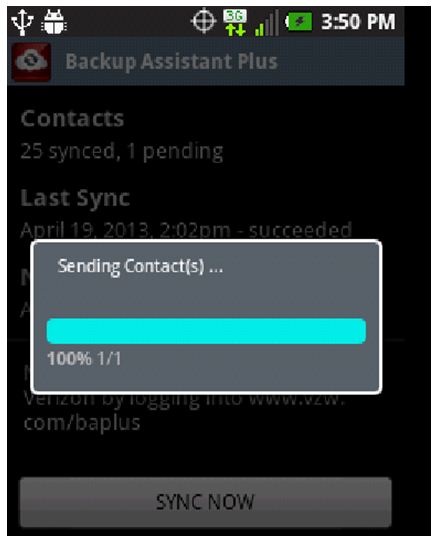
3) Press Backup Assistant Plus.
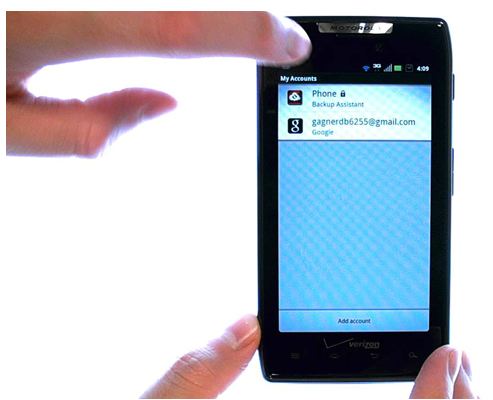
4) Read the onscreen instructions and press start.
5) Type you PIN code. Click on Submit.
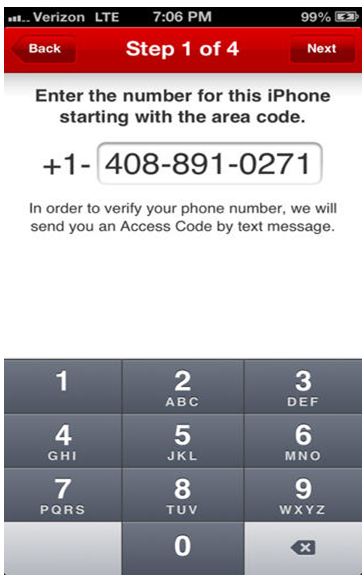
6) When the Registration Complete window appears, click next and then done.
ENABLE THROUGH CONTACTS
1) Open contacts app.
2) From the menu select Backup now.
3) If the account already exists, backup will take place.
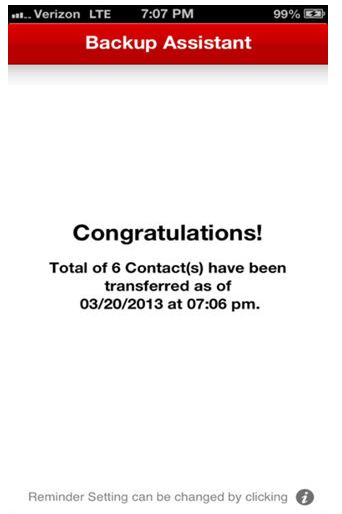
4) If not then the registration screen appears.
ACCESS BACKUP SETTINGS BY BACKUP ASSISTANT PLUS
1) Run the extension/ app.

2) Go to media backup setting.
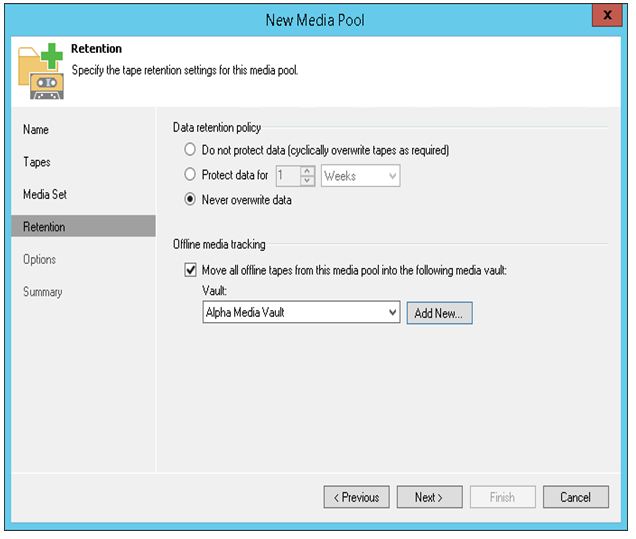
3) Press the storage amount and then subscribe.
4) Agree on the license agreement.
5) When prompted click OK.
ACCESSED FROM DIFFERENT APPLICATIONS
1) Use Backup Assistant Plus from the Music app to upload files, download and for file streaming in the device.
2) Go to Gallery and use Backup Assistant Plus to upload files, download and for file streaming.
3) Go to Video player and open the menu.
4) Select storage-> Backup Assistant Plus.












