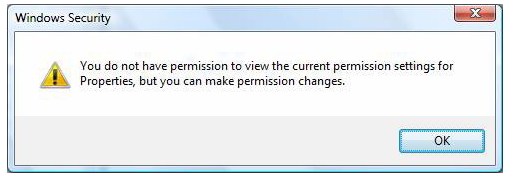Asked By
Meddy
10 points
N/A
Posted on - 09/29/2011

Someone could have probably tampered with my Laptop because I noticed that I can no longer reset permission settings.
As I don't know who to asked for the restrictions I thought there might be some ways to bypass that other than reinstalling the OS. Would you please be of help?
Thank you very much.
Windows Security
You do not have permission to view the current permission settings for Properties, but you can make permission changes.
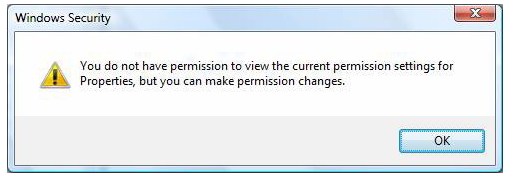
How to gain permission to view access permission setting

There is no need to reinstall your operating system.
You can just simply run a single code to reset all security permissions on your computer.
Below is the code to be entered:
secedit /configure /cfg %windir%infdefltbase.inf /db defltbase.sdb /verbose
Click Start Button then Run, then enter this line of a code in the input box of run then press Enter.
A message box will appear and tell you that the restoration of you Security Permissions is successful.
This code work for windows 7 and Vista operating system and must not be use to violate someone's own personal computers.
How to gain permission to view access permission setting

You will need to modify the permission settings on the folder or the hard drive that you have been the permission to create or modify or delete files.
Use the steps below:
-
First, you will right click on the file or directory, and then click on “Properties”.
-
Next you will need to click on “Security” tab, and the choose “Advanced”.
-
You will then go to the Advanced Security Dialog window, and from there click on the “Owner” tab, and there you will see the current owner.
-
Then you will need to click on the Edit button and then give permission to User Account Control. When you have done you will need to highlight the user name in the “Change owner to” box that you want to assign as the owner for the object, and then click “OK” to finish the process.
-
Save the changes, and then exit.
Clair Charles