Asked By
A Cameron
0 points
N/A
Posted on - 09/30/2016

Symbiotic relationship is the base to peaceful life. In computers, if a system is selfish and does not work in accordance with other devices, then it is not counted in proper devices. Xbox is the best example of this type of relation. If Xbox suffers some issue, then others would affect. how to fix Xbox live?
How To Fix Xbox Live To Save Other Devices From Any Problem.

Xbox life is like glue which holds Xbox one community. It is present in the console interaction thus difficult to access it. It can go down when many clients access it simultaneously trafficking the service.
TO CHECK WHETHER XBOX IS WORKING
Go to settings. Select any network.

Click on ‘Network settings’.
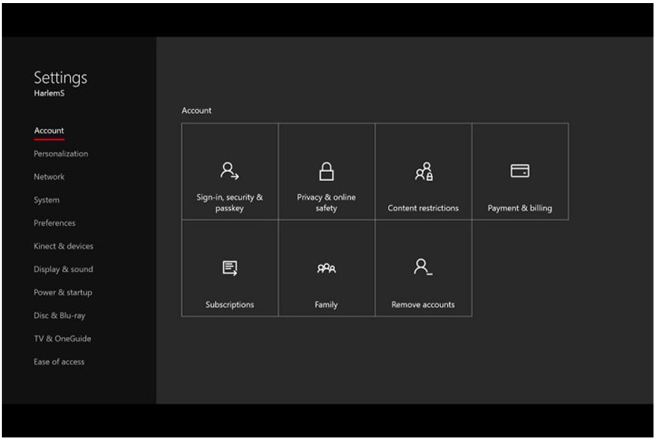
Search ‘current network status’.
If for Xbox it shows that all services are available, then it is working properly.

When the software becomes unresponsive; press the power button present at the front of console.
Press it till everything goes dark and console turns off. Switch it on again by pressing the power button.
Change the Gamer tag by going to Account.Xbox.com. For the first time, changing the gamer tag is free.
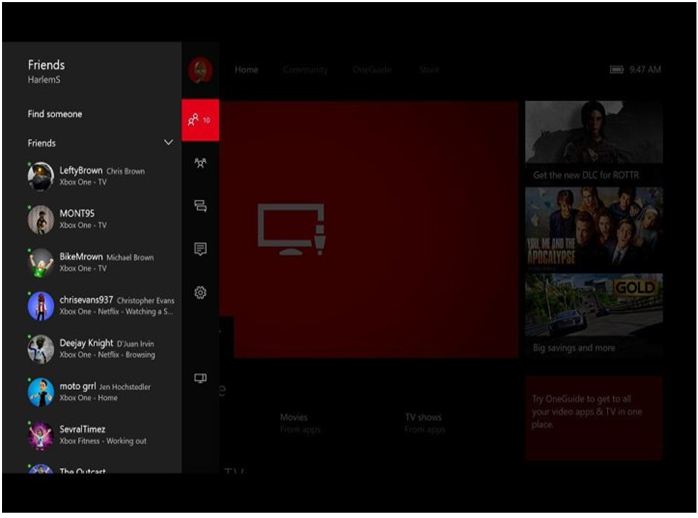
You cannot modify to the gamer tag already taken. There is a requirement to provide the payment information to Xbox live. If the credit card expires go to Account.Xbox.com to view your account details.
All your subscriptions appear in the subscription area present in the settings app. If the downloads take a longer time then do no use wireless network connection.
Instead use a wired network and connect it to the Xbox through the Ethernet port present on it.












