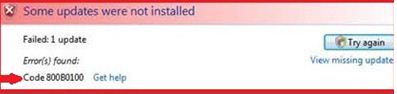While installing Service Pack 2, this error comes up:
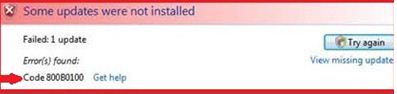
Some updated were not installed
Failed 1 update
Error(s) found:
Code 80080100
On the left side is a button of Try Again.
My original OS is Windows Vista Home Premium Service Pack 1 and trying to update it to Service Pack 2. One site is explaining about disabling my firewall settings but this does not help my problem.
I also tried the System Update Readiness Tool according to Microsoft but I could not get any luck. I tried to Google my problem and found some issues same as mine but none got the best result even though this is just a common problem in vista. I even turn my anti virus off. So if anyone here who knows how to fix it, please let me know.
For your information, my laptop is an acer aspire 4730Z with Intel Pentium dual core processor T4200 inside, 2.00 GB DDR2, 250 GB HDD 800 MHz FSB, 1 MB L2 Cache, Mobile Intel Graphics Media.
I need to update to SP2 because some of my applications will not work on SP 1, like the Crystal Eye Webcam. I successfully installed it but I can't seem to open it.
Please help me on this.
How can I possibly fix this? I don't have my recovery and installation disk with me.
How to fix Windows Update Error Code 800B0100?

You can solve the problem if you can immediately work on all the following steps.
If you disable PC firewall. The question is rising how we can disable the firewall so here is the procedure.
-
First of all click on the start button and then open the control panel.
-
Then find out the Windows Firewall icon and open it.
-
When you open the Windows Firewall you saw on the sidebar Turn Firewall Turn On/Off.
-
Click on this button. And change the firewall from Turn On to Turn off and then save these settings.
-
After saving close the windows.
-
After closing try to update the Windows the Computer should perform updating.
-
After updating Turn on the firewall setting as default.
-
Only if you perform these steps then you should resolve your problem I sure.
Thank You.
How to fix Windows Update Error Code 800B0100?

This seems to be a known problem:
In the life cycle of windows after several updates made, Microsoft says that some updates may fail because of inconsistencies in the registry due to software problems.
Microsoft has released a software tool to check and correct this problem.
The file to download is big, 120 Mb, so you must have a broadband connection. After download launch the file and wait for finishing installation of quick update.
How to fix Windows Update Error Code 800B0100?

I followed the link of Microsoft for System Update Readiness Tool and run it again, it works.
Thanks for helping me out.
How to fix Windows Update Error Code 800B0100?

Hello Jodie,
There is a Techyv post where you will get another solution to solve this problem as well you will get more information about windows update errors and it's solutions, which will be helpful for you to enrich your knowledge.
Top 10 Windows 7 Errors