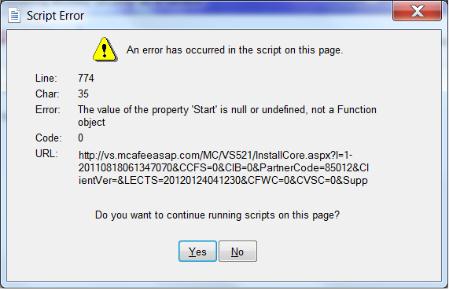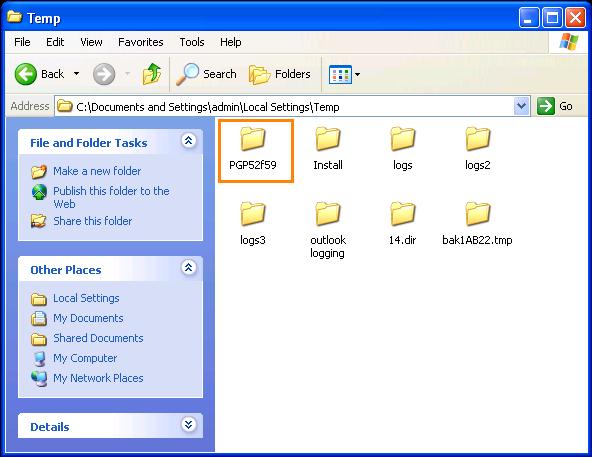Asked By
johan weiz
20 points
N/A
Posted on - 05/15/2012

Hi experts,
I am completely fine with my system set ups and my alterations in the "policy" and "group" scenarios within the security center of my computer.
I did some physical modernizations that reconstructed the DAT file and other programs.
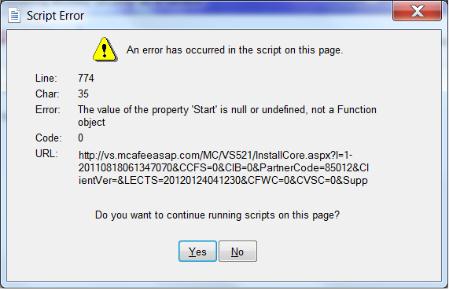
Script Error
An error has occurred in the script on this page.
Line: 774
Char:35
Error: The value of the property 'Start' is null or undefined, not a Function object
Code: 0
URL: http://vs.mcafeeasap.com/MC/Vs521/InstallCore.aspx?I=1-
20110818061347070CCFS=0&CIB=0&PartnerCode=85012&CIientVer=&LECTS=20120124041230&CFWC=0&CVSC=0&Supp
Eventually, I received a lot of script errors, like shown above, from McAfee. I tried to alter it back, but it does not work. It keeps on sending me script errors.
How can I fix these script errors?
Any suggestions will be highly appreciated.
Thanks!
How to fix script errors

Hi, Johan,
Your problem I can easily solve because I have also had a similar problem before. You need to restart the browser of web page for it to function properly. You may also need to downgrade your browser to an older version or uninstall the McAfee antivirus and reinstall a later version of the software by the following steps;

Go to your browser and open the page https://www.mcafeeasap.com/MarketingContent/default.aspx, register for the page or login with your credentials.
Click on tab utilities and select ‘migration and optimization’ and click on download under the cleanup utilities and run he software on the computer.
Delete all entries form the Start -> My computer -> Local disk -> %Temp%

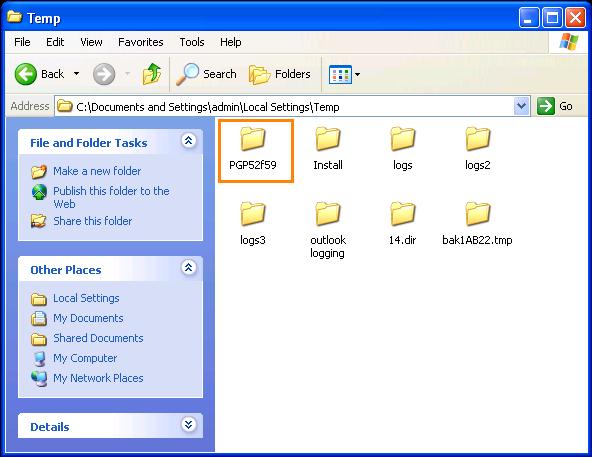
After opening temp, delete all the files in that folder.
Delete all the entries in the temp folder and reboot your computer.
Reinstall the program from the online security center page of McAfee where you login as the customer by selecting ‘customer login’.
Select ‘utilities tab’ and click on ‘install’ for url installation.
Download and store Topsbdm file in your computer
Run the file and install the program.
Restart your computer and it should solve the problem.
Thanks.