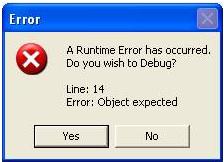When I am running some application particularly Internet Explorer suddenly an error will appear saying that a run time error has occurred.
I don’t know what to do about this I have already scanned my computer with anti virus for possible threats but nothing was found. I don’t intend to re-install all the applications that come with this error.
Is there another solution for this? Below is the common error that keeps on popping up.
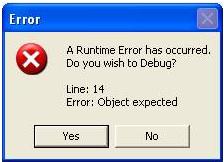
Error
A Runtime Error has occurred.
Do you wish to Debug?
Line: 14
Error: Object expected
How to fix run time error on XP?

There could be a few possibilities as to why you receive this runtime error. You should check for the following:
-
The problem could be with an application or extension that has been installed on your browser. Remove any kind of toolbar association plugins. These have been known to cause run-time errors in the past.
-
Many run-time errors are caused by IE or internet browsers in general. You can also try to reset your settings in these browsers to their general / factory settings.
-
If you know the program or application that is causing the problem or even windows. Try to update this application to the latest version, in the case of windows, make sure you download all the latest updates or service packs for Windows XP. Many software developers fix bugs and glitches with their software updates.