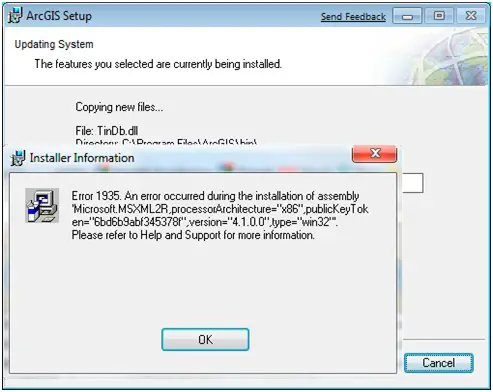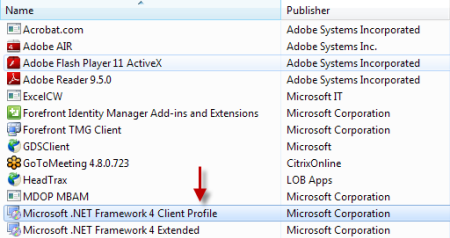How to fix Microsoft Office 2010 Error 1935

Hello experts
Typically the following message appears when I try to setup Microsoft Office 2007 or Microsoft Office 2010.
The error message shows when the process does not finish successfully.
The error message is:
Error 1935. An error occurred during the installation of assembly
‘Microsoft. MSXML2R ,processorArchitecture=’’x86’’,publicKeyT ok
en=”6bd6b9abf34538f”,version=”4. 1. 0.0”,type=”win32’”.
Please refer to help and Support for more information.
I need to remove this error. Please help.
Thanks a lot.