Asked By
w.william11
15 points
N/A
Posted on - 10/18/2016

Now-a-days laptops are useful for our work, presentations in college, for entertainment, for movies etc. But even the laptop requires recharge. What if the charger is faulty and the system is not charging? How to fix dell laptop charger?
Answered By
Nabeela
150 points
N/A
#200500
How To Fix Dell Laptop Charger Plugged In Not Charging.

First see if the adapter and the charging board are not faulty.
If they are properly working then carry out the following steps:
1) Turn on your laptop.
2) Remove the peripherals connected to the system.
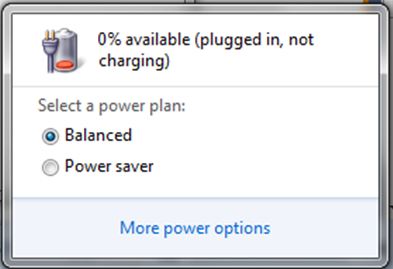
3) Remove the AC adapter along with the battery.
4) Click the power button until the residual charge releases.
5) Connect the adapter.
6) Restart your laptop and press the F2 key as soon as the logo appears.

7) You will be redirected to the BIOS page. 8) Click on F9 key.
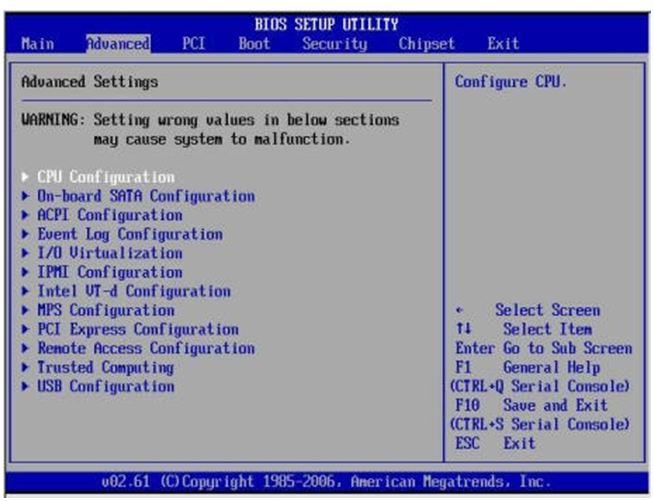
9) BIOS defaults page will open.
10) Then press the F10 key to save the changes and exit.
11) Your system will reboot.
12) If the problem still exists then check for the AC adapter.
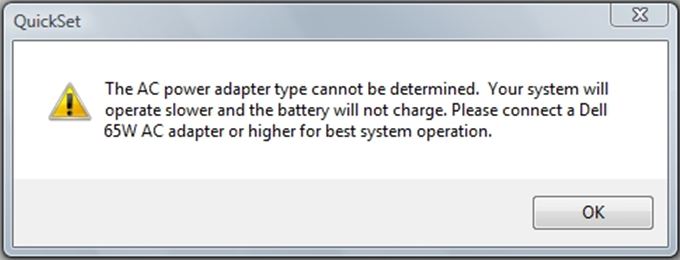
13) If that does not solve the problem then replacement of the parts might be beneficial.












