Asked By
S.Jabeen
0 points
N/A
Posted on - 09/16/2016

Microsoft Exchange server is a communication tool used by many businesses.it provides any features including email client, list of task etc. to troubleshoot problems, you need the Microsoft Exchange server address. How to find your MicrosoftExchange server?
Answered By
B.lie
25 points
N/A
#170575
How To Find Your Microsoftexchange Serverto Troubleshoot Problem.

HOW TO FIND THE EXCHANGE SERVER?
1. Open your Outlook account.
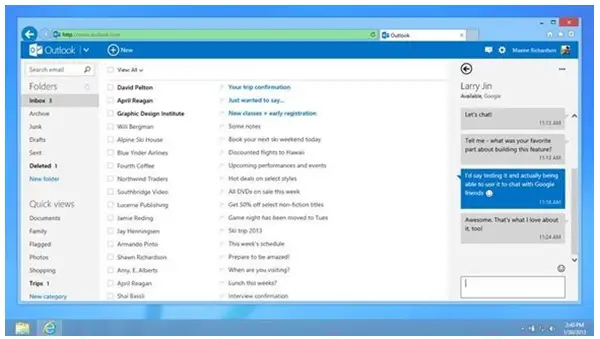
2. Go to the file menu.
3. Click on the account settings and from the drop down list select account settings.
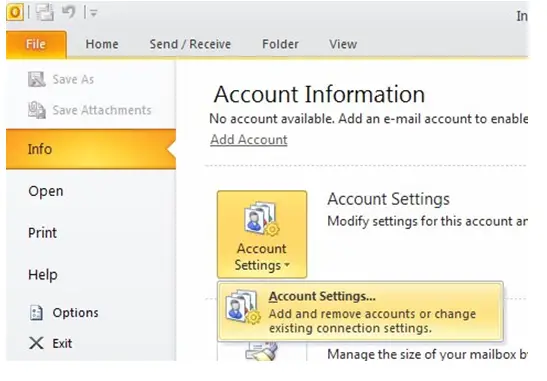
4. Select your email account and then click change.
5. In the server information section you have the server address.

OR
6. Go to start menu and select programs.
7. Select Microsoft Office and then Microsoft Outlook.
8. Click on Tools and then options.

9. Open the mail setup tab.
10. Click the email accounts.
11. Above the Microsoft Exchange, click change.
12. You will find the server address information which you can use at the time of troubleshoots.












