Asked By
A K Azad
35 points
N/A
Posted on - 09/26/2016

Snipping tool is present in Windows 7,8,10,Vista.the way we take screenshots of important things in our cell phone, the same way wen can take screenshots in our desktop usin the tool ‘snipping tool’. How to find the snipping tool to take the screenshot?
How To Find The Snipping Tool To Take Screenshot On A Computer.

If the snipping tool is not present in your operating system, you can download it from www.gutmannsoft.com . This is the tool named capture screenshot.
HOW TO START SNIPPING TOOLS IN WINDOWS 10:
1) Go to search.
2) Type snip.
3) Click on snipping tool.
4) Click new.
5) Select the area you want to capture.

6) Save the screenshot on your desktop.
HOW TO START SNIPPING TOOL IN WINDOWS 8:
1) Go to start menu,
2) Type snip.
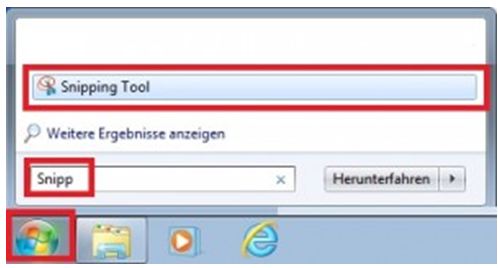
3) Click on snipping tool.












