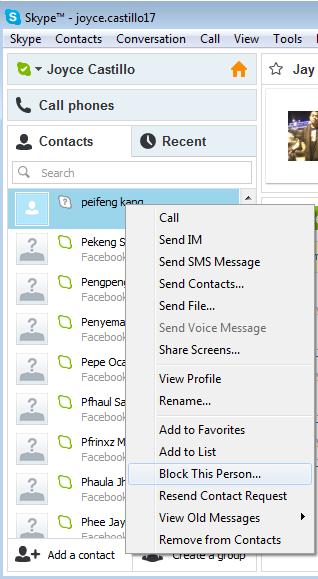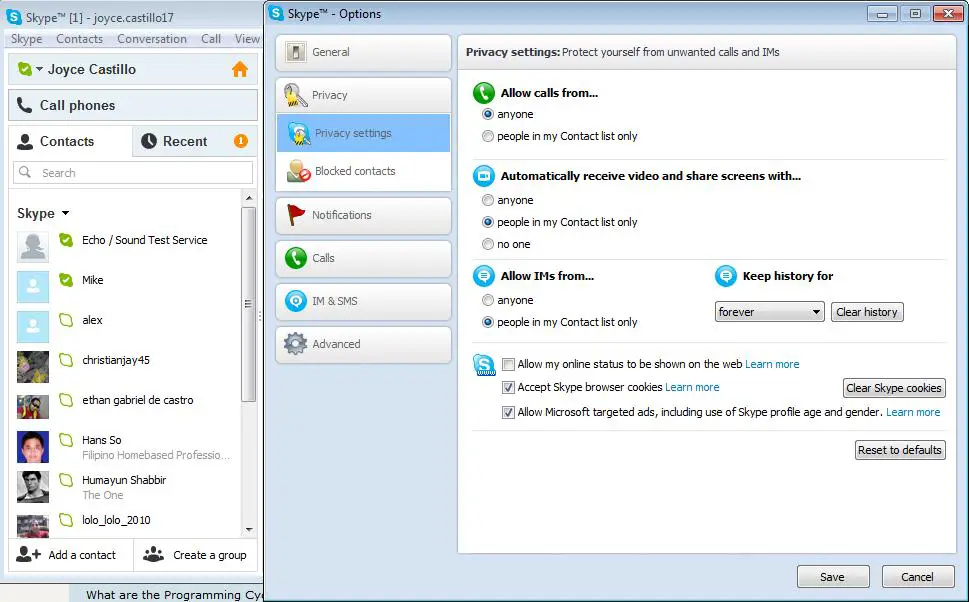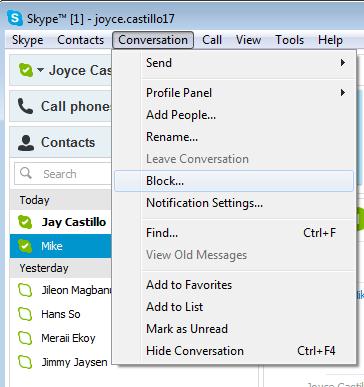Hi,
How to find removed chat in skype? Or where is the function to remove chatmates or contacts in skype? There are so many people chatting and adding me on skype but some of them are abusive and saying bad words. I want to delete or block them on my list.
Regards,
Deborah Hall.
How to find removed chat in Skype?

Hi Deborah,
The solution for your problem is easy. If you wish to remove a contact from Skype, you can right-click the name of the contact and then click “Remove from contacts”. This process doesn’t work with Facebook friends you have added on Skype. Here is a link to a detailed instruction on how to disable Facebook chat using your Skype account.
And here is also a link on how to look for your past conversations in Skype.
I hope this helps.
Regards,
Wagner Korber
How to find removed chat in Skype?

If you keep receiving bad words from random people on your Skype, you can Block them so that those person will unable to message you again and there's an option if you want to remove them from your contacts.
If you want to make your Skype account private so that no random person can add you or you want to protect yourself from unwanted calls and messages. Click "Contacts" and then "Advanced" and choose "Manage Blocked Contacts" and look for "Privacy Setting" in that way you can manage your incoming calls and messages. You can also delete Chat History by Clicking "Clear History" under "Privacy Settings".
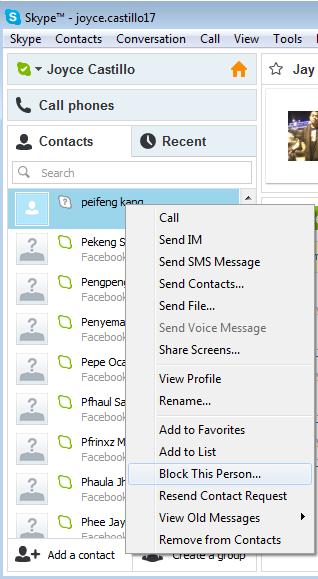
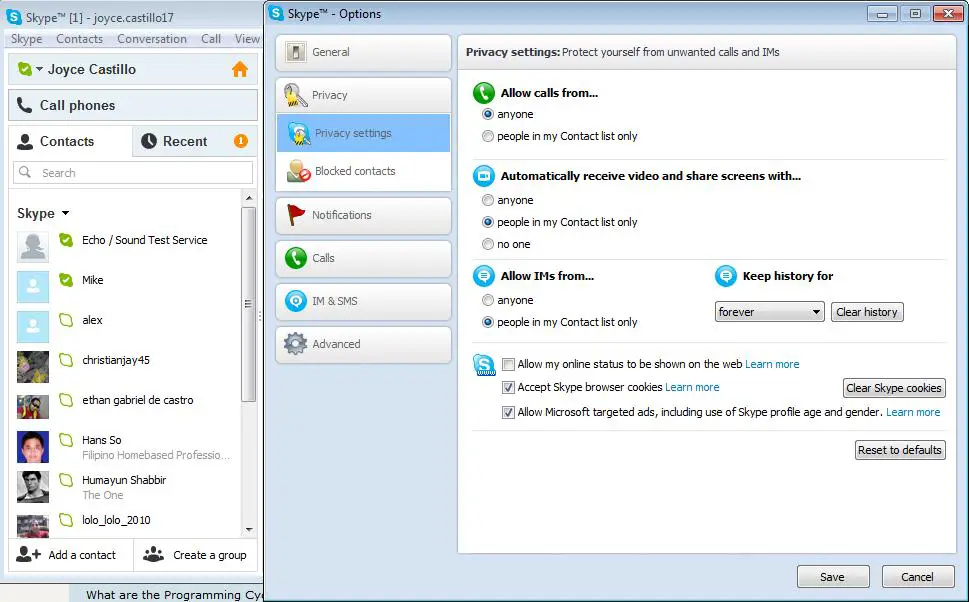
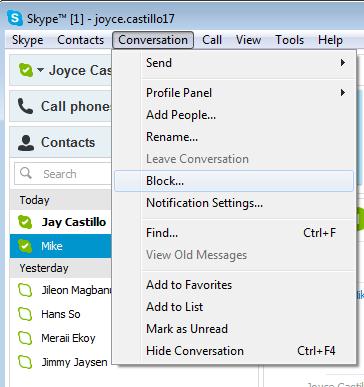
How to find removed chat in Skype?

Hi there,
To find removed chat in Skype you can try Skype Log View, it is a free utility that you can get here:
http://www.nirsoft.net/utils/skype_log_view.html
And when it comes in deleting contacts in your Skype account, you just have to right-click on the contact and select 'Remove from Contacts.
It is better to organize your contact by creating a list.
How to find removed chat in Skype?

If you have Skype and you want to remove an instant message, here’s how to do it on a desktop computer and Smartphone:
- For desktop computers, start Skype then locate the message you want to remove. Next, right-click the message and select “Remove”.
- For Smartphones, launch the Skype app then locate the message. Next, tap and hold that message and select “Remove”.
Note: if you remove an instant message that you sent, it is removed for everyone in a chat. In a chat, you can only remove an instant message that you’ve sent but you can’t remove the ones sent by others. If you want to delete a chat instead, here’s how to do it on a desktop computer and mobile phone:
- For desktop computers, start Skype then locate the conversation or chat you want to remove. Right-click that conversation in your chat list and select “Delete conversation”.
- For Smartphones, start the Skype app then locate the chat you want to remove. Tap and hold that conversation in your chat list and select “Delete conversation”.
On the other hand, if you want to leave a chat or conversation instead of deleting the actual chat, here’s how to do it on a desktop computer and mobile phone:
- For desktop computers, start Skype then locate the chat or conversation you want to leave. Right-click that conversation and select “Leave group”.
- For mobile phones, launch the Skype app then locate the chat or conversation you want to leave. Tap and hold that chat and select “Leave group”.
If you haven’t updated your Skype yet, download the latest Skype for Desktop. It supports Windows 7, Windows 8.x, and Windows 10. Windows XP and Windows Vista are no longer supported. It requires 1 GHz or faster processor, 512 MB RAM, and Microsoft DirectX 9 or higher.