How to find BIOS version



Hey Jorge Millicent!
It is very easy to know the version of your BIOS. You can know your BIOS version in few minutes. What you need to do is just to follow these steps.
1. Click on Start button. Select Run.
2. Type msinfo32 and click enter. The system information will be open now.
3. Once it opens, you can see BIOS Version/Data entry, on the right side.
4. Here you will see your BIOS version and all other information relating to your BIOS.
I hope this simple way will help you a lot in finding the BIOS version.
Thanks
Tunaca caaron


Hi,
The version of your BIOS is contained in a key to the registry. You will be able to know the version of your BIOS without leaving Windows and without attempting to read the information that appears sometimes boring (or not) to boot. Click start, run and type regedit.
Then type the following key: HKEY_LOCAL_MACHINE HARDWARE DESCRIPTION System.
The version of your bios is in the value named SystemBiosVersion.


Yes, that’s right. In Microsoft Windows, you can easily check the current version of your BIOS using the “msinfo32” utility. This tool is also available in Microsoft Windows 8. To use it, click Start, Run, and then type without quotes “msinfo32” then hit Enter. Select System Summary on the left then find BIOS Version/Date on the right. See image.
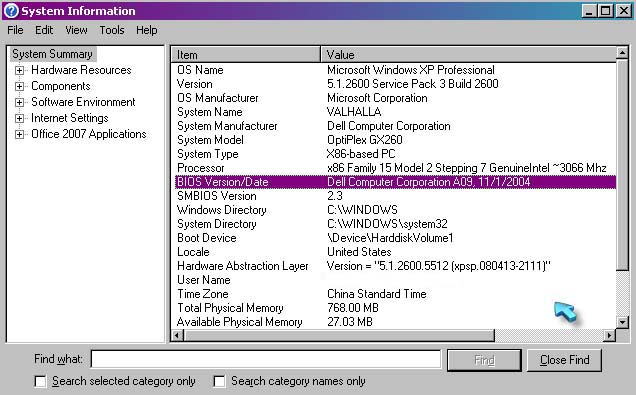
Aside from using the tool to check your BIOS version, the BIOS version is also displayed in the BIOS menu when you start your computer. Another way to check your BIOS version is to use the “wmic” command. To try this, open a command prompt then type the following and then hit Enter:
In case wmic is not yet installed on your system, you will see the message “Please wait while wmic is being installed” and it will be automatically installed. When you use this command, it will only display the BIOS version excluding the date. See image.

