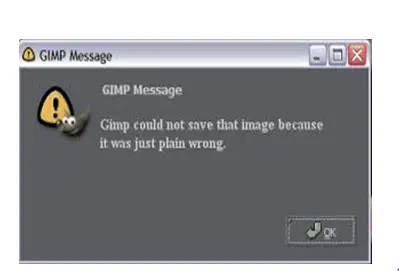We get and send emails to our friends, teammates and our teachers. If our email has a photo, size would be small to fit in the mail. But if we have to print it, small size is a problem because nothing would be clear. To make the print clear, we need to enlarge it. how to enlarge a picture to print?
Answered By
Eranga B
0 points
N/A
#98553
How To Enlarge A Picture To Print And Very Clear

When you want to resize your image, there are options. Either you can do it Online or offline.
1.1) Online resizing is done through www.webresizer.com

1.2) Then click on Resize photos.
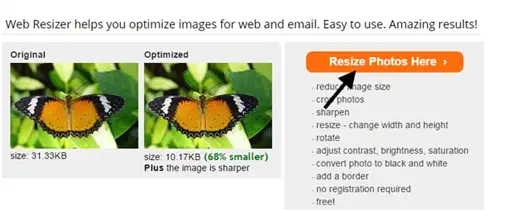
1.3) It will ask you to upload your image.Click on browser .Choose the file and select the pic you want to enlarge. Double clicking on the pic will copy the entire path on the tab.
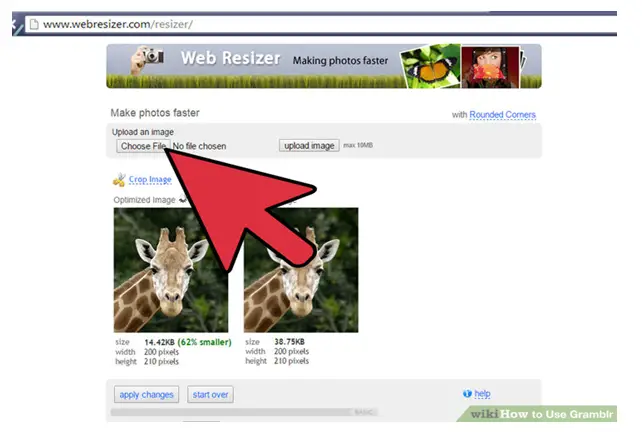
1.4) Click on upload image. Wait till the photo gets uploaded. Once uploaded go down to the new size and enter the size for resizing the image.
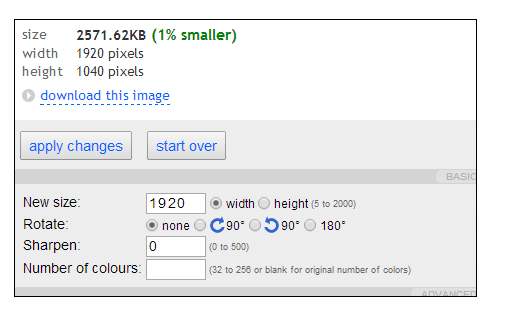
1.5) A comparison between the new and old pic shown as-well.

1.6) Click on apply changes and download image. Save it where you wish to save.
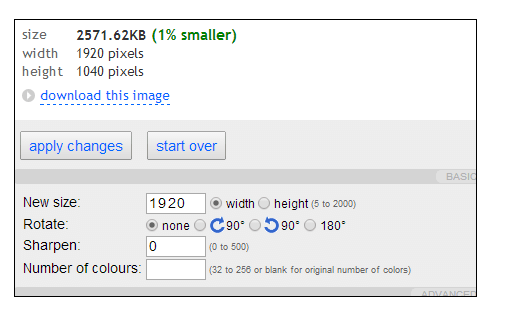
2) Offline method includes using a software named GIMP2.
2.1) You can download gimp for windows from Google.

2.2) Onceyou have installed the software,open it.
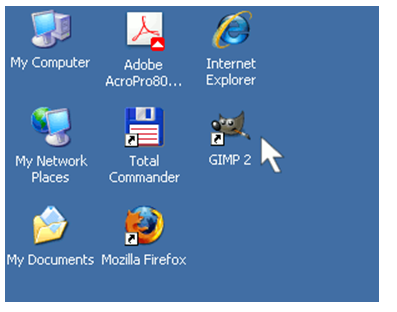
2.3) Open your image by right-clicking and then open with gimp.

2.4)Click on image ->scale image. Change the width and height.

2.5)Go to file->save as and save it where you wish to do so.
2.6)Remember to put .jpg at the end or else you will receive a GIMP message. After resizing the image either by an online or offline method,print the pic by selecting the image ->Ctrl+p->select your printer name ->finally click on print.