How to enlarge PDF output?

How to enlarge PDF output? I got some PDF files that are too small and I am unable to read some other area of the file. I am just curious if how to enlarge a PDF output? I need your help guys.


How to enlarge PDF output? I got some PDF files that are too small and I am unable to read some other area of the file. I am just curious if how to enlarge a PDF output? I need your help guys.


Hello,
PDF outputs can be enlarged easily.
Follow the below steps.
1. Open the pdf file which you want to enlarge.
2. On the menu bar you can find +, – symbols.
3. Refer to the image below.
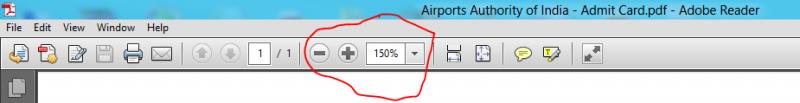
4. Click on the + button to enlarge the file for your convenience.
5. If you want to reduce the size of the file just click the “–“button.
Thank you.


All PDF viewer has the capacity to zoom in or to zoom out. Zoom in is for the enlargement while zooming out is for the opposite. Probably, you are using Adobe Reader or if not you can download it for free. It is best recommended for PDF files.
With regards to your question how to enlarge PDF file output, the first thing to do is to open up your PDF file then on the toolbar, find a PLUS(+) sign, then click it. Clicking the plus sign makes the PDF output larger.
