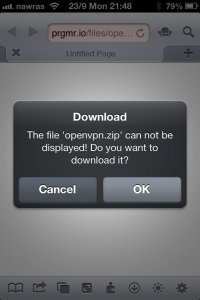Is it possible to have OpenVPN enabled in iOS using the default profiles from PIA? If this can be done, what should I do to make it work? Is it going to need a certificate and key files? Where can I get it? Does it come bundled with configuration files from the PIA?
How to enable OpenVPN in iOS

To download OpenVPN onto iOS for your iPad,iPhone or iTouch follow the instructions below:
-
From the Appstore, download and install OpenVPN Connect
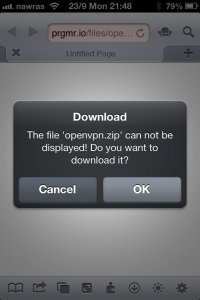
-
Open the browser on your device and go to piavpn.com/ios
-
Choose and click on a region
-
In the prompt that appears on Safari, choose “Open in OpenVPN”
-
On the OpenVPN app, click on the green (+) button
-
Enter your username and password and tap the “Save” button
-
Slide the “Disconnected” toggle to “Connected”
To download OpenVPN onto your computer and use iTunes to transfer it to your phone, follow the instructions below:
-
Download OpenVPN configuration files here
-
Extract the .zip files within the folder onto your desktop
-
Select the relevant server that you want to use. A list of all available servers can be found here
-
Open the .ovpn server that you have selected from the list in Notepad
-
Delete the text that is currently there of the .ovpn file, and paste the following text in it’s place:
client
dev tun
proto udp
remote nl.privateinternetaccess.com* 1194
resolv-retry infinite
nobind
persist-key
persist-tun
tls-client
remote-cert-tls server
auth-user-pass
comp-lzo
verb 1
ca ca.crt setenv CLIENT_CERT 0
*Please change the name of the server (in the e.g. above, the server is nl.privateinternetaccess.com* to the server of your choice) in the config file.
-
Save the file, and make sure the extension of the file name is back to .ovpm
-
Download OpenVPN to your mobile device from here
-
Open iTunes, on your mobile device go to Apps. Scroll down to file sharing and select the OpenVPN app. Paste the .ovpn file (that you edited and saved earlier) and the downloaded ca.crt file (this is included with the downloaded .ovpn .zip file)
-
Open OpenVPN app on your mobile device and the server should be there now.
-
Click the green plus (+) sign and enter the username and password that was sent when you signed up for the service