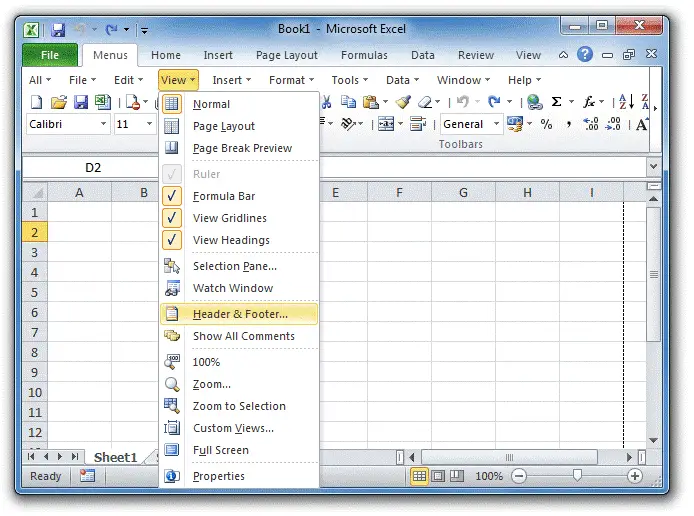How to edit footer in excel 2010. Can anyone help
Asked By
20 points
N/A
Posted on - 03/27/2015

Hi experts,
How to edit footer in excel 2010. Can anyone help with this please… I need this asap
Thanks


Hi experts,
How to edit footer in excel 2010. Can anyone help with this please… I need this asap
Thanks