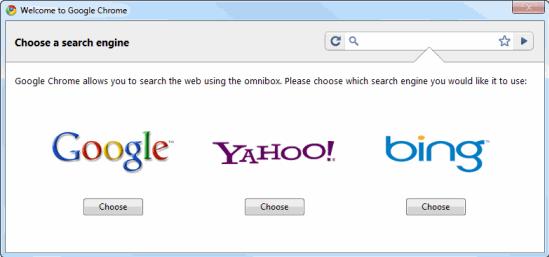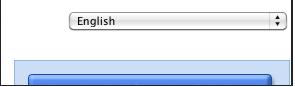Asked By
anonymous
7060 points
N/A
Posted on - 08/09/2011

I am a new computer user. To operate my computer, I now need Google Chrome for internet browsing. I urgently need it. I do not know how to download the file or software.
Now, I need the process in downloading the software, Google Chrome.
How to download the Google Chrome

Dear Friend,
Downloading Google Chrome has very easy steps. All you need to have is an Internet connection.
If you have internet connection, then open a browser either in Firefox or Internet Explorer.
In the search column, type Google Chrome download, and you will find list of sites where you could download Google Chrome.
You could also go to the website and download it:
Wait until it's fully downloaded.
Once it's downloaded, double click on it and install it by following the steps given.
Enjoy!
How to download the Google Chrome

Download and install Google Chrome Google Chrome is a free web browser that takes just minutes to install. It's available for Windows, Mac, and Linux computers (see detailed system requirements) In this article, we'll walk you through each step of the installation process.
Windows instructions.
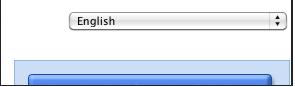
3. Click Download Google Chrome. By downloading the installer file from this site, you can be sure that Google Chrome will be updated with the latest features and security fixes.

o install Google Chrome for your user account, follow these steps below. Want to install the browser for all user accounts on a Windows computer?
-
Visit https://www.google.com/intl/en/chrome/browser/
-
Above the download button, verify the browser language from the drop-down menu.
4. Review the Terms of Service and click Accept and Install to continue.
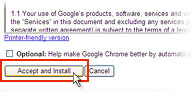
5. Once the installer file has been downloaded, a "Welcome to Google Chrome" dialog appears and prompts you to choose the search engine you'd like to use by default in the browser.
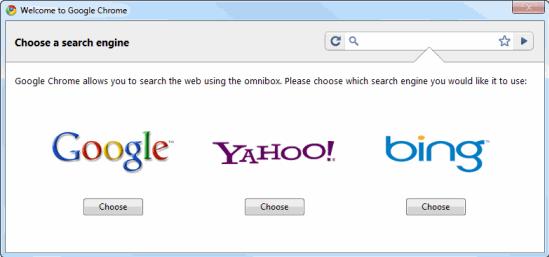
If you represent a search engine, you can contact the Google Chrome team at chrome-search-engines {at} Google {dot} com.

Your home page settings and browser history will be imported from your default browser automatically. A Google Chrome window opens once everything is set up. Having trouble installing or opening Google Chrome?
See troubleshooting information.
Be sure to check out the Getting Started Guide to learn more about using Google Chrome.
Answered By
A Najam
15 points
N/A
#79786
How to download the Google Chrome

There are many ways or steps on how to download the Google chrome over the internet. Here is the easiest and quick step to download the Google Chrome. First, you need to Check your computer if you are connected to the internet, Once you are connected, you can now open any browser that you have in your machine. Mostly, the default browser installed on your computer is Internet Explorer.
Second, once the Internet Explorer is already opened, type the URL where you can download the Google chrome. In URL address bar type the http://www.google.com in order to direct you to the Google website.
Third, once you are now on Google website, type in search area the keyword to download the Google chrome. Type the keyword Google Chrome download”. After that, wait for the result that you’ve searched. If you saw a phrase stated Download Google Chrome, click that phrase in order to be directed to the download site for Google chrome.
Lastly, once you are now in new page and you will see a button “Download Google Chrome”, click that button. After that, it will show the terms of service. If you already read the terms of service, click the Accept and Install button. After accepting the terms of service, it will start installing the software. Just wait for a few minutes to completely install the Google Chrome browser. Once it has already finished installing, you can now use the Google chrome browser.
How to download the Google Chrome

Hello Dear,
It is very easy to download anything from the internet. There are a lot of websites that have Google Chrome downloads, but I suggest you download latest full version of Google Chrome, so that all features of the browser will be available.
If you download an older version or an incomplete version, it will create problems during browsing.
Here is a link to the latest full version of Google Chrome.
I hope you enjoy it. Thanks.