How does SonicWALL VPN pre-shared key Works?



SonicWALL is a software company which provides Backup and recovery for the system, Security for the Internet works, Internet data security, WAN (wide area network) optimization. Which is now took over/acquired by the company “Dell s/w Group”. SonicWALL is an s/w which provides the security to the server’s and computers. The services it provides are:
To use the SonicWALL we need to install and create a VPN (Virtual Private Network) first. Once we establish the VPN we can configure it. Follow these steps to know the key and make it work:
This is the place where you can design the VPN network.
Connect to a VPN using pre-shared key:
Step 1: Open your network and sharing center.
Step 2: Choose the VPN to which you have to connect.
Step 3: Right click on the VPN, and you can connect. Click on connect.
Step 4: If you have connected to the VPN everything is good. Else you will see an error pop-up like this:
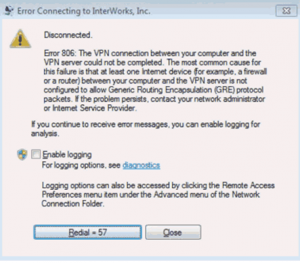
Step 5: If you see an error pop-up like this then close it. And open the Properties.
Step 6: Once you open the properties. Click on the advanced settings.
Step 7: In advance Settings Button choose using pre-shared key
Step 8: Enter your Pre-shared key
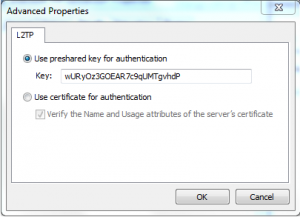
Step 9: Once you enter the key close the dialogue box.
Step 10: Now click on connect you will get connected.
