How does search textbox in html works?

How does searchbox in html works? What is the tagline that can be used and what is the syntax for coding search function in html textbox? Can you show me some example of this? Thanks.


How does searchbox in html works? What is the tagline that can be used and what is the syntax for coding search function in html textbox? Can you show me some example of this? Thanks.


Example 1:
Search Box Example using HTML:
The Search Bar / Box example uses PLAIN HTML.
Basically it collects information from the HTML form, puts the value into the appropriate dff_…. Variable and pass the information to whatever page you have the Price Search Engine script integration.
This example will work with JavaScript / PHP Price Search Engine integration on the destination page.
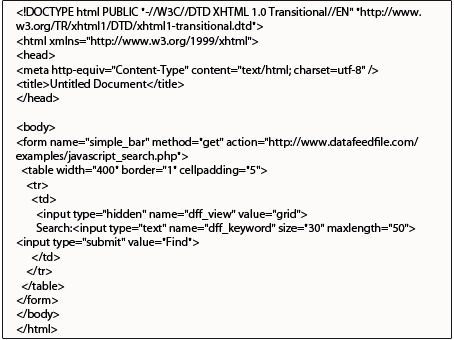
Output:
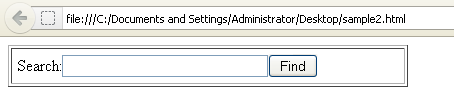
Example 2:
Create a Search box using input type,name,size,max length and value. After that you will be creating a button.
Here is the Sample Code:
: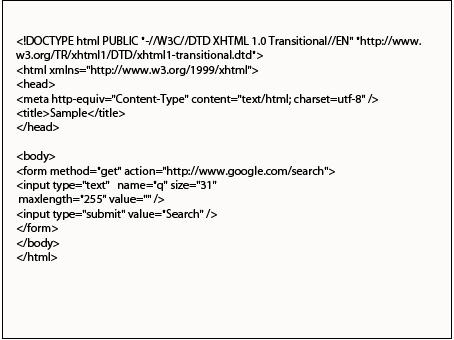
Output:



A search box is actually an HTML form placed on a page that acts as a search tool in a website. Before you can add it to your website, you need a crawler or a spider to crawl your website and collect information. You need to have a database of all the searchable items within your site for the search box to work.
If you have a search box on your website, it is your own search engine that will help users search things within your domain. A simple search box looks like this:
<form action=”URL” method=”get” name=”searchform”>
<input type=”text” value=”” name=”s” />
<input type=”submit” value=”Search” name=”search” />
</form>
The example is already a working search form. You just need to replace “URL” with the URL of the file that will perform the actual search. On the other hand, there is a much easier way of putting a search box on your website without the need to code your search file. Go to Google Custom Search to create a custom search box for your website.
The code looks something like this:
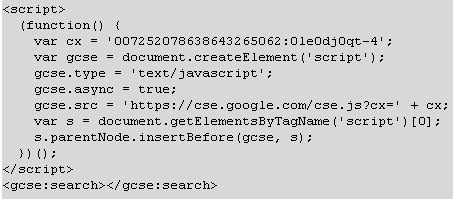
For a full documentation on how to further customize the Google search, go to Google Custom Search API.
