How do i use my computer without a mouse?



Windows has a built in tool called MouseKeys that allows you to control the pointer with the numeric keypad on your keyboard.
To enable MouseKeys, you can go to Control Panel > Accessibility Options > Mouse tab and check Use MouseKeys.
Another way to enable MouseKeys is by simultaneously pressing the “left ALT + left SHIFT + NUM LOCK” keys. But it only works if you press the left side ALT and SHIFT. When MouseKeys is enabled, you can temporary disable it by pressing the Num Lock key.
Here are the keys used by Mousekeys to navigate your cursor:
2 = Move Down
8 = Move Up
4 = Move Left
6 = Move Right
7 = Move Diagonally Top Left
9 = Move Diagonally Top Right
1 = Move Diagonally Bottom Left
3 = Move Diagonally Bottom Right
5 = Simulate Mouse Single Left Click
(+) = Simulate Mouse Double Click
(-) = Simulate Mouse Right Click
(*) = Simulate Both Mouse Buttons Click At Once
By default, the cursor will move really slow. You’ll have to go to Settings and adjust both the top speed and acceleration to the highest.
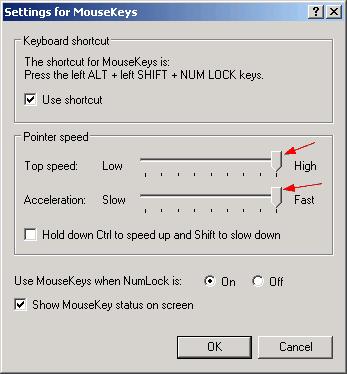
Hope this will help.


Do the following solutions:
Solution 1: Press the arrow keys UP, DOWN, LEFT, RIGHT. Manipulate your system using the TAB button. Use the shortcut keys plus the other keys, CTRL, ALT, DEL, WINDOWS BUTTON. To click is just like pressing the ENTER button. But I don't think this is what you should.
Solution 2: The price of a generic mouse in very cheap, you just need to buy one and choose a PS2 type of mouse but if it is a laptop touch pad your are talking about. Then go buy a USB mouse it is a higher price mouse than the PS2 but it is what most laptop can only support.


