How Do I Solve Error Code 0xc000185?

error code 0xc000185 flashes on the screen along with the message “The boot configuration data for your PC is missing or contains error”. How do I get past this stop message?


error code 0xc000185 flashes on the screen along with the message “The boot configuration data for your PC is missing or contains error”. How do I get past this stop message?


Usually this error will not let you load the Windows whenever you try to boot your system until you resolve the issue. This happens because Windows can not pass through drive partition. It could be due to some loose connections so check them first. If that does not seem to work, get a recovery software and put it into a CD if you don’t already have one and then boot your system with the CD in the drive, the problem will be resolved.
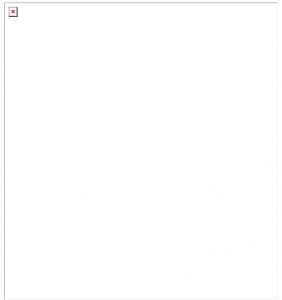


The message “The boot configuration Data for your PC is missing or contains errors” is a BSOD error indicated by the error code 0xc0000185. This problem happens because the BCD or the Boot Configuration Data is either corrupt or has been accidentally removed. Microsoft Windows experts refer error code 0xc0000185 as fatal because it prevents the system from booting and accessing the desktop.
If you are using Microsoft Windows 10, here’s a possible remedy. Start your CPU then press F8 before the Windows logo appears. In “Advanced Boot Options”, select “Repair your computer” and then “Command Prompt”. In the command prompt, run the following commands one after the other. Hit Enter after every command.
See if this fixes the problem. In case after fixing the problem the system became more sluggish and unresponsive, try installing all available updates. Go to Install and Update Drivers in Windows 10 to help you do this.
