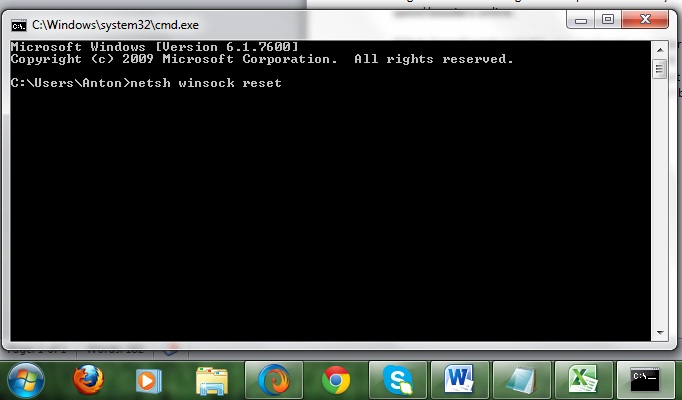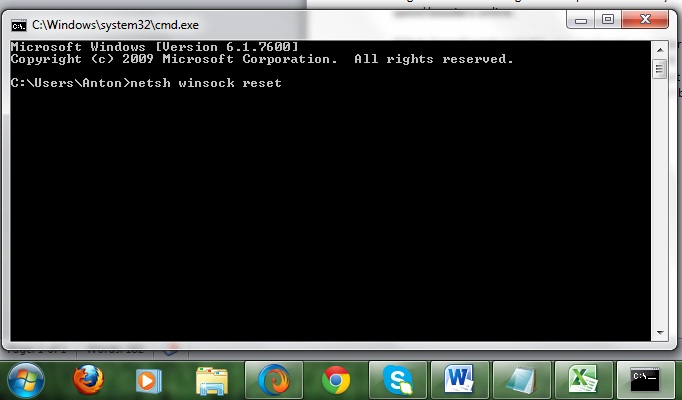It looks like my internet connection slows or lags when connecting to a website and sometimes gives an error of "An error occurred while renewing interface Local Area Connection: the requested service provider could not be loaded or initialized." Do I have to reset TCP/IP in Winsock server 2003? I have XP 32 bit sp3.
How do I reset Internet Protocol in Winsock server 2003?

Performing Winsock reset is definitely a good step to correct the issue that is causing your internet connection to slow down. Here’s how you can reset Winsock. Click the Windows Start button, Go to Programs and then open Accessories. If using Windows XP please double click on Command Prompt.
Else, you just need to right-click on Command Prompt and click Run as administrator. From the command prompt or black screen type Netsh Winsock reset and press Enter. A message would appear saying the Winsock has been reset successfully. Type Exit and Restart your computer.