
I have Windows 10 on my Dell PC with a 64-bit setup. How do I repair my computer’s corrupted system files using the command? The desktop shows the blue screen without any icons on it. I am afraid if it is a blue screen of death.
How Do I Repair My Computer That Has Corrupted System File?

If your computer is showing the blue screen, there is some problem. Either there is some hardware driver issue or the software crashing. You can repair your PC from these errors by applying the following method:
1. Using the sfc command- This command runs in command prompt on Windows 10 OS. To open the same, right-click on the Start button at the bottom right corner, and choose Command Prompt (Admin).
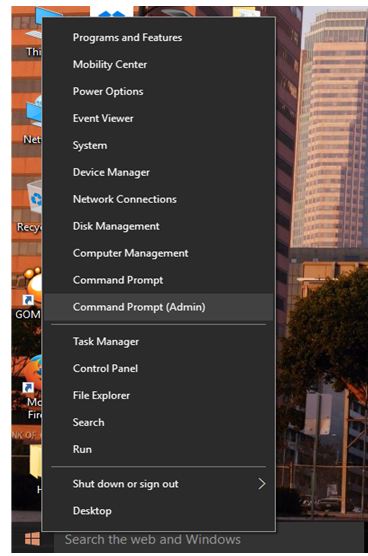
In the next dialog box, type ‘sfc /scannow’ to scan the entire Program files and drivers. If the process completion shows no error message, your computer is safe. If it shows a message for corrupted files, reboot your computer in safe mode first, then run the above command.
2. Using the DISM command- If the SFC command does not work properly, then type ‘DISM /Online /Clean-Up Image/ RestoreHealth’ into the command prompt. It will fix any problems with the SFC scan. Now, you can run the SFC command, and it will repair any corrupted file by replacing them with the new ones.












