How do I know if spy software is installed on my computer?

Is there a way to find out if someone has installed spy software onto my computer?
Software that logs keystrokes, emails, chat etc?


Is there a way to find out if someone has installed spy software onto my computer?
Software that logs keystrokes, emails, chat etc?


Hello rakib
As per your question I have a software in my eyes which will help you find if there is any spy software installed in your computer or not,its name is process explorer.
You should install it in your computer.
By using this software you can see what processes are going on in your computer,when you see the pink strip it means that software has some abnormal behavior,most of the time they are some spy software or viruses.
Right click on it,then see the path of that thing,go to that address.
Now go back to process explorer and again right click on it and kill the process,
Once you kill the process go to that address and delete that file and you are done.
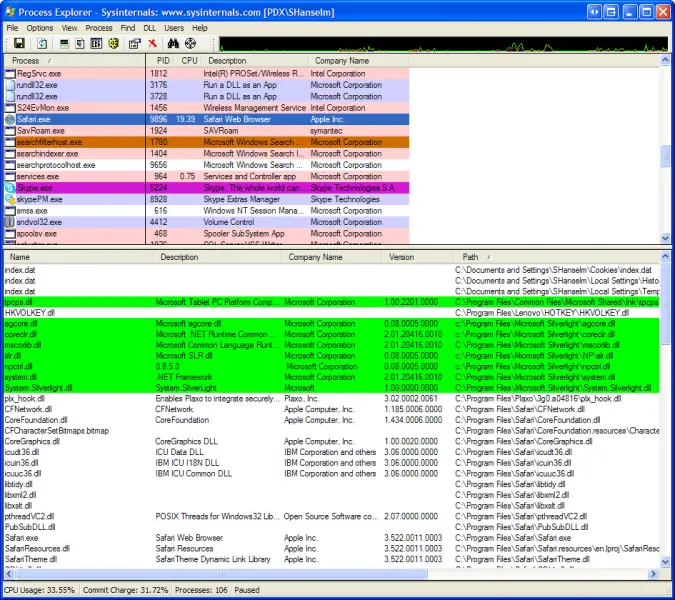
I hope my answer to your question will satisfy you.
regards
sujoy das


Hi Rakib111111,
First off, your PC may have symptoms like pop ups, advertisements, slow pc or if your browser redirects to a different page.
You can diagnose your PC by running msconfig or task manager.
You can go to start > run > type msconfig and click on startup tab. From there you will see programs that run when your PC boots up. Go to startup items list and check each entry. Look for suspicious entries like entries that are named in random(example: flkirprk or misspelled windows files like svchost.exe. If unsure, you can Google that entry. Several sites will tell you if that is a malicious file or not. You can uncheck the entry if found malicious, get the path and delete it.
Just be very careful when doing it. You can do the same thing on the Task Manager.
Other methods would be to download utilities like autorun, hijackthis, etc.
You can find most of this utilities here.
If you are still unsure, best thing would be to run a scan on your PC. You can find free scanners on the net such as malwarebytes or trojanremover.
To protect your PC from getting malware, make sure that you have the latest update to your antivirus and have your antivirus run during startup(most AVs do). Prevention is better that cure, as they say.
Hope this helps.
