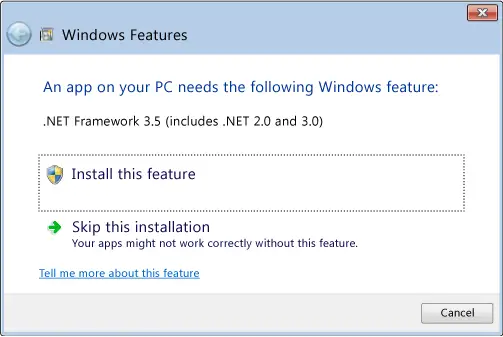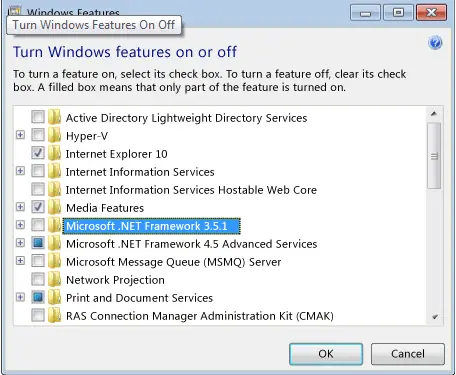I recently installed windows8 into my computer and wanted to install Blogger Backup utility. When I am about to install the program (blogger backup utility) it says the software requires .NET Framework version 2.0 and it gives me an option of downloading (.NET Framework version 2.0) which does not install since a more recent version of .NET Framework is already installed. what could be the problem?
How do I install Blogger Backup in Windows8

Hello Hassan. It is not actually a problem .By default Windows 8 Preview has installed .NET Framework 4.5 RC automatically on your PC . Thus, you are required to install the .NET Framework 2.0 manually in order to proceed with the Blogger Backup utility installation. You can either choose any of these two options to install the .NET Framework 2.0. An internet connection is a must in order to complete the installation.
Note. :. NET Framework 2.0 is included in 3.5 version
A. Installing the .NET Framework 3.5 on Demand
When you are attempting to install Blogger Backup utility which requires .NET Framework 2.0 enabled on your PC,the
following message box will appear on your screen.
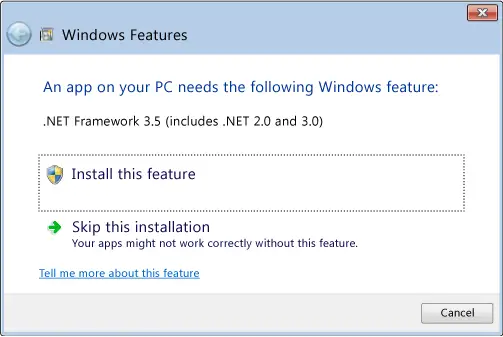
To enable .NET Framework 2.0 , click Install this feature
B. Enabling the .NET Framework 2.0 or 3.5 version in Control Panel
Open your Control Panel and choose Programs and Features.Please select Turn features on or off and lastly choose
Microsoft .NET Framework 3.5 checkbox.
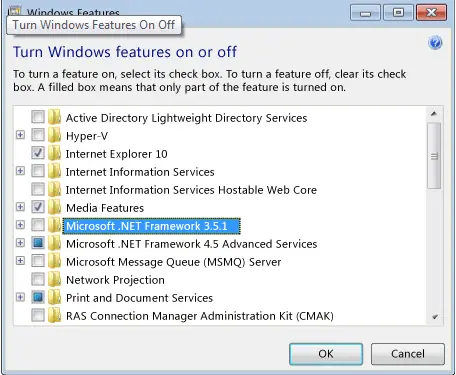
I hope you can install your desired application completely .
How do I install Blogger Backup in Windows8

Hello Hassan. It is not actually a problem .By default Windows 8 Preview has installed .NET Framework 4.5 RC automatically on your PC . Thus, you are required to install the .NET Framework 2.0 manually in order to proceed with the Blogger Backup utility installation. You can either choose any of these two options to install the .NET Framework 2.0. An internet connection is a must in order to complete the installation.
Note.
. NET Framework 2.0 is included in 3.5 version
A. Installing the .NET Framework 3.5 on Demand
When you are attempting to install Blogger Backup utility which requires .NET Framework 2.0 enabled on your PC,the
following message box will appear on your screen.
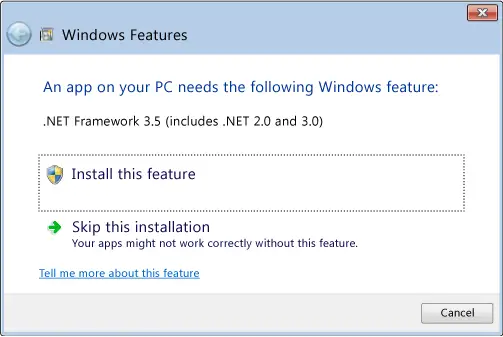
To enable .NET Framework 2.0 , click Install this feature
B. Enabling the .NET Framework 2.0 or 3.5 version in Control Panel
Open your Control Panel and choose Programs and Features.Please select Turn features on or off and lastly choose
Microsoft .NET Framework 3.5 checkbox.
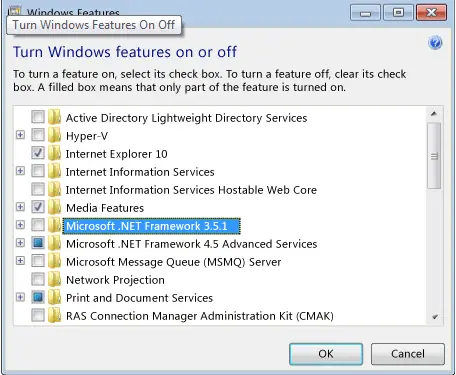
I hope you can install your desired application completely .