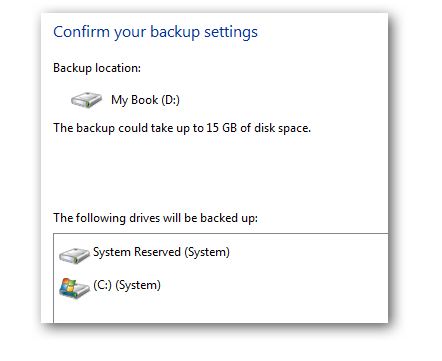I want to format my Windows PC and for that, I want to create an image of my hard drive so that I can access it later. How can I image a hard drive in Windows 7?
Answered By
Moazzam
5 points
N/A
#161004
How Do I Image A Hard Drive In Windows 7?

To create an image of a hard drive in Windows 7, follow the following steps:
1. Click on Start. Go over to Getting Started and click on “Backup your files”.
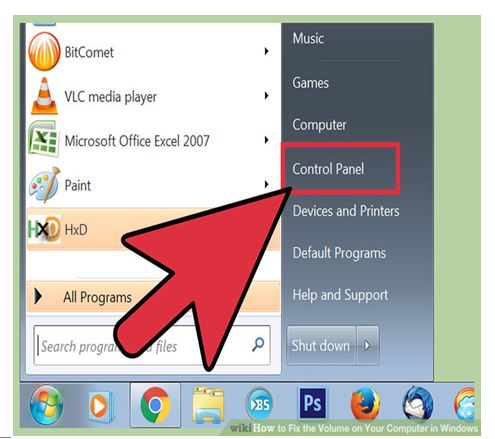
2. Now click on “Create a System Image” on the left side of the screen.
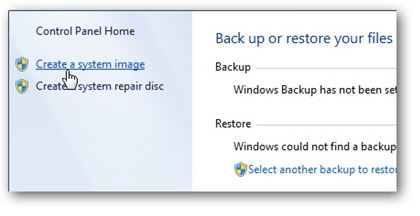
3. Select the location where you want to save the image.
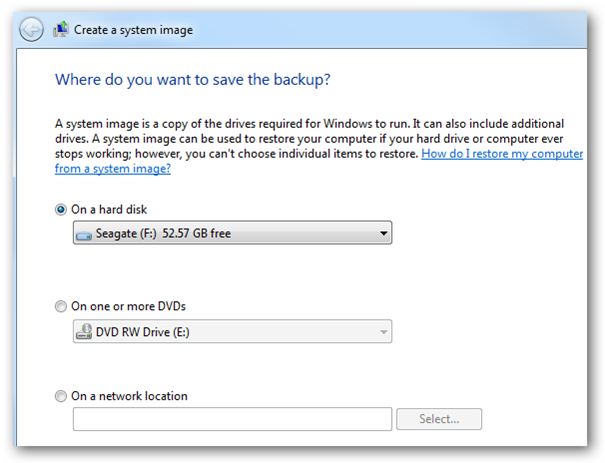
4. You can select all the drives you want to create an image of.
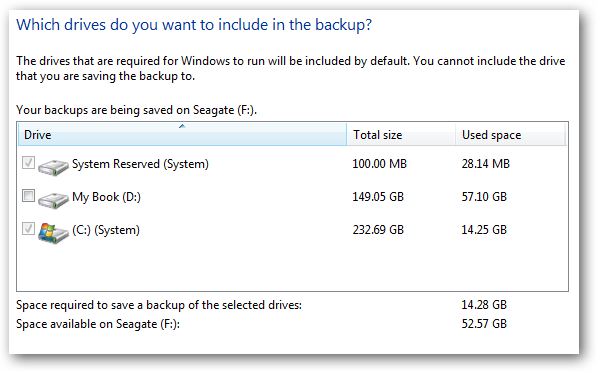
5. Confirm your settings and then backup.