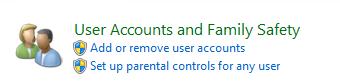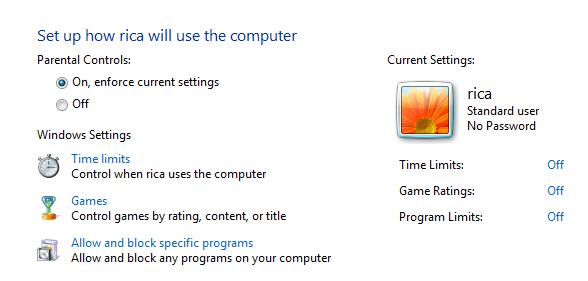My son recently brought home a laptop that he's required to have for school. The letter they included stating that I should use something called "parental" controls. I'm not quite how to go about that. I don't want to limit the time he spends on the computer because we already have measures in place for that. So what would enabling parental controls actually do for us as parents?
The only reason I would want to put any sort of control on the laptop is so that he can't order anything online when he plays his Facebook games or as boys are known to do, go look at things they probably shouldn't be looking at.
Any advice out there from other parents would be greatly appreciated. Again, I don't want to be too strict but I'm guessing some restriction is better than none. I was referred as a friend as was told you guys are great in answering questions quickly and professionally,
I thank you in advance.
Lindsay
Also, This is the image that was in the letter sent home from my son's teacher.
.
How do I go about setting up parental controls on windows 7

Before you get started, make sure that you do a standard user account for your child, and for you to be able to do that you have to be the administrator of the computer, because parental controls can only be done by the administrator.
To turn on the parental controls, just do the following:
1. Open Parental Controls by clicking the START BUTTON, clicking CONTROL PANEL, and then, under USERS ACCOUNTS, click the SET UP PARENTAL CONTROL. If you are prompted for an administrator password or confirmation, type the password or provide confirmation.
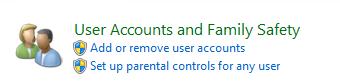
2. Click the STANDARD USER ACCOUNT for which you want to set Parental Controls.

3. Under PARENTAL CONTROL, Click ON.
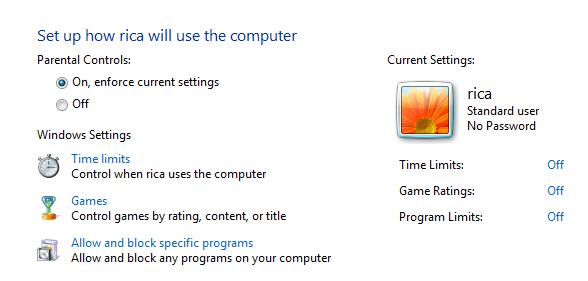
4. If you have TURNED ON PARENTAL CONTROLS for your child's standard user account, you can adjust the individual settings that you want to control. You can control the following areas:
a. Set TIME LIMITS. Put specific time when your child is allowed to log on and log off the computer. Once it has been set your computer will automatically log on and log off.
b. Set up a WEB RESTRICTIONS. You can restrict the websites that your child can visit. You can choose an appropriate website for your child to visit.
c. Set up GAMES RATING. You can set up games that are appropriate for your child's age.
d. Set up PROGRAM LIMITS. You can set up limitations to programs or websites that your child can visit.
I think that's about it. I hope this solution will help you.