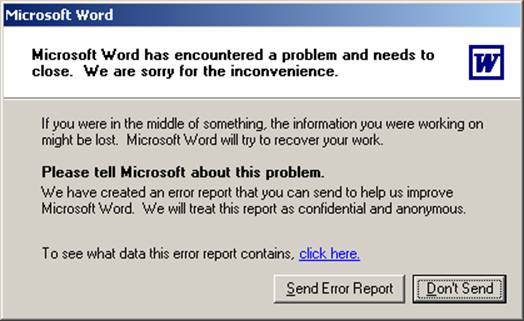Asked By
costina89
0 points
N/A
Posted on - 09/01/2011

Normally, I use Firefox to enter to Google and search for anything. When I tried to enter a link, this message appears. Whichever I pressed, "Send" or "Don’t send", Firefox tabs automatically close. What should I do? Please help me!
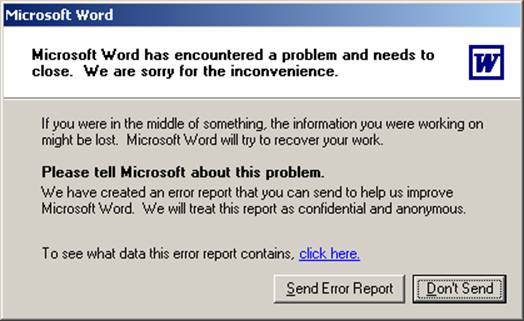
Microsoft Word has encountered a problem and needs to close. We are sorry for the inconvenience.
Answered By
thomasp
0 points
N/A
#120612
Firefox tabs automatically close error

This is a problem of your system.
When you try to open an internet link, your winword.exe running in the background and end with not responding. It can happen due to a virus.
You better scan your machine for viruses. Did you do anything to the word application? What is your virus guard application?
I can give you a simple advice:
Before you surf internet, open task manager by clicking Alt+Ctrl+Del and go to process. See what is running behind the screen. Then open Firefox and check closely to identify new process. Firefox.exe will be there and check whether winword.exe is there too. Make sure that you didn't open it before you surf internet.
If winword.exe is there, click on it and click end process. Now, try to surf and check whether the problem is still there. If word problem persists, you better check your system for spyware and viruses. Please update your operating systems because ignoring security patches and other critical update is just giving viruses and other malicious softwares to attack your computer.
From the link below, you can download and install free spyware program called Spybot:
https://www.safer-networking.org/dl/
Eventhough I have corporate antivirus kit for my company and for our server, we are also using this software
Go ahead and try this.
For more, just comment to this reply.
Thanks.