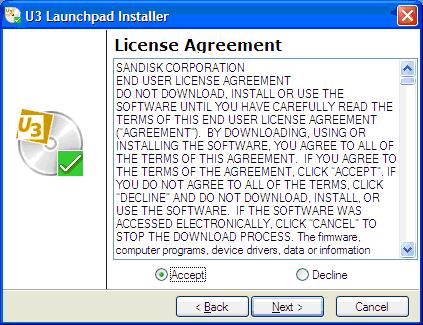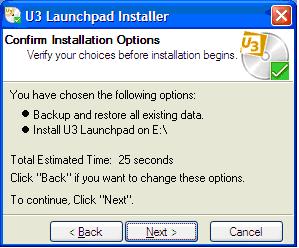Asked By
kriggs1976
10 points
N/A
Posted on - 06/05/2012

I purchased one of those Sandisk flash drives and all of the programs that are supposed to come it are not all on it. Is there something I can download from the web to install on it to make it compatible?
How do I get my entire Sandisk flash drive program?

Hi there Kriggs1976
The Sandisk Flash Drive program you probably mean is U3 Smart software (U3 Launchpad),
If your Sandisk Flash Drive doesn't included that program, you can download and install it to your Sandisk Flash Drive manually
Here is how to do it :
First make sure you have SanDisk Driver installed on your computer, if SanDisk driver is not installed on your computer
Download the driver from the SanDisk website :
1. Go to https://www.sandisk.com/home
2. Choose your SanDisk product in "Select Product Name"
3. Choose what operating system you have on your computer in "Choose Your Operating System (Optional)" than click on "Find Driver" button
4. Select the driver then click "Continue"
5. Click on Download button, after download finish install the driver
Download and install U3 Smart software (U3 Launchpad) :
1. Make sure your SanDisk USB flash drives will have the U3 Smart logo

2. Back up all your data
3. Download U3 Launchpad Installer here and click download button on "U3 Download"
4. Insert your SanDisk USB flash drives
5. Double click U3 Launchpad Installer (LPInstaller.exe) you've just downloaded, then click Next

6. Select Accept in License Agreement then click Next
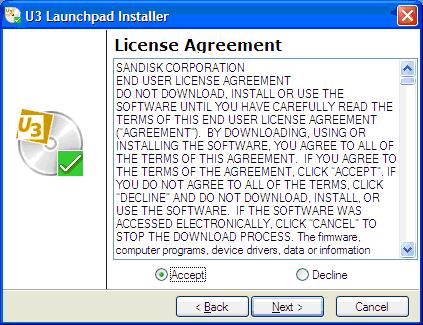
7. Select "Yes, backup and restore all data" to restore your data after it is reformatted, then click Next

8. Click Next to confirm Installation Options
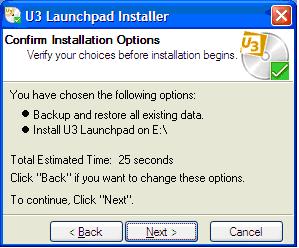
9. Click Finish after the installation is completed.